Recent revelations about the way Facebook data has been used in the past, might make you think again about your happy, innocent use of the social media giant. The increasing understanding that we don’t quite get everything that happens to our personal data means that many are feeling increasingly uneasy about it.
At the very least: Don’t do quizzes on Facebook.
But if you want to get off Facebook, what do you do? Because it’s not exactly intuitive…
How to deactivate your Facebook account:
Doing it this way, means you can return to Facebook when you want, if you can’t cure your addiction to it.
So take the following steps:
- Click the downward arrow at the top right of any Facebook page
- Select “Settings”
- Click “Security” in the left column
- Choose “Deactivate your account”, then follow the steps to confirm
If you deactivate your account your profile won’t be visible to other people on Facebook and you’ll be hidden from Facebook search, but some information, such as messages you sent to friends, may still be visible to others.
You can reactivate your account at any time by logging in with your email and password. Your profile will be restored in its entirety.
How to permanently delete your account
If you really want to go, you can request to have your account permanently deleted. But once this has happened, it won’t be possible to reactivate your account or retrieve anything you’ve shared on your profile.
So before you take this step, you may want to download a copy of your information from Facebook:
- Click the downward arrow at the top right of any Facebook page
- Select “Settings”
- Click on the link at the bottom of the main menu that says “Download a copy of your Facebook data”.
Then you need to go to https://www.facebook.com/help/delete_account, click on “Delete my account”, then follow the steps to confirm.
It can take up to 90 days for Facebook to delete all of the things you’ve posted, like your photos, status updates or other data stored in backup systems, but while this is happening, it is inaccessible to other people using the social network.
And remember that some of the things you do on Facebook aren’t stored in your personal account. A message to a friend, for example, will remain even after you delete your account, so you will need to contact the recipients of you want that removed too.
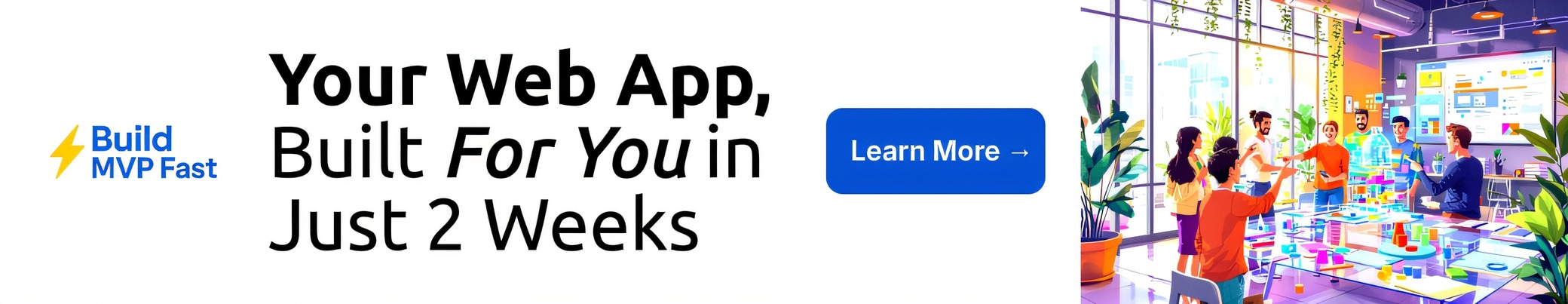

 Questioning Your Career as a Social Worker? How to Determine Whether You Should Stay or Go
Questioning Your Career as a Social Worker? How to Determine Whether You Should Stay or Go