According to reliable sources, experts recently offered their valuable opinions about the pragmatic side of a virtual desktop infrastructure, popularly known as VDI. It is evident that one of the major issues of confusion about virtual desktop technology is that what makes it different from that of the “server hosted” traditional desktops offered by companies including Microsoft and Citrix, which allow the users to create terminal sessions with a server where the users are presented with the “hosted” desktop environment of their own.
Time sharing from the mainframe era is almost similar to terminal style virtualization, in which multiple end-user sessions is presented with a server and is also managed and executed by the OS server. With virtualization of the desktop, each desktop is partitioned by the server into a virtual machine that is allowed to be moved between storage and servers.
 It is noteworthy that virtual desktops can be partitioned into personal image and shared image. Experts opined that personal image desktops present users with their own virtual machine, which can be modified and customized like a standard physical desktop. On the other hand, shared image serve all the users with a standardized, single desktop image.
It is noteworthy that virtual desktops can be partitioned into personal image and shared image. Experts opined that personal image desktops present users with their own virtual machine, which can be modified and customized like a standard physical desktop. On the other hand, shared image serve all the users with a standardized, single desktop image.
Experts opined that from the perspective of the end-user, the three experiences are akin. Users require opening a viewer or client application and connecting to the desktop that is usually hosted elsewhere. Based on the configuration, the user can access to store files locally on that desktop, or even modify the configuration and installed applications.
The most interesting thing about desktop virtualization is that provisioning layer and the management can be separated from the hypervisor that executes images of virtual desktops in reality and allowing one vendor to work as the controller of the virtual desktop whereas the actual virtual desktops run in the same Hyper-V or VMware hypervisor already installed in the data center.
Critics mentioned Citrix as the leader of application and desktop virtualization because of its long presence in terminal-based desktops. They are of the opinion that Citrix’s XenDesktop is more advanced especially on the mobile front that offers exclusive desktop and application virtualization to iOS and Android devices.
Moreover, Citrix also allows the users to shift their existing application to mobile through application virtualization very quickly and expands the BYOD options of the users. This on the other hand, allows the corporate Windows desktop image to perform on anything from Android to OS X.
One of the significant advantages of Microsoft in the VDI space is that they possess the desktop OS and several common management tools. If the users already own Microsoft shop, they are allow to avail most of the components of their VDI suite as the hypervisor and the functionality are similar to Server 2012.
With the progress in VDI management and BYOD, the interest in VDI technologies has grown to a large extent. The technologies are becoming more advanced and the three main virtualization players contain capable offerings. Moreover, it is cost effective to enable popular policies including BYOD while reducing the cost of deploying and provisioning corporate desktops.
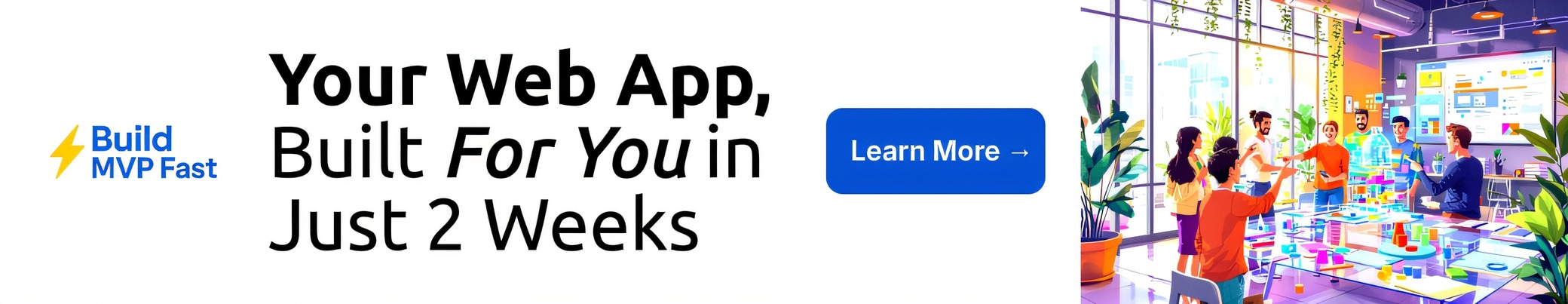

 The Rise and Resilience of Gambling Apps: Why Betting and Casino Platforms Are Here to Stay
The Rise and Resilience of Gambling Apps: Why Betting and Casino Platforms Are Here to Stay




