Users of technical gadgets don’t need to have enough technical knowledge to understand compatibility, as most of them know that a laptop is not compatible with VHS tapes and any of the iPad applications will not run in a MAC computer. However, iPhone applications are totally different as they are compatible with choosy software only. Still there are ways to turn the iPad in desktop and to run different software like Quicken, iTunes, Photoshop and the full-blown PowerPoint, AutoCad and Excel as well in it.
 New software, Parallel Access has been introduced to solve the purpose. Software being marketed by the company will work to run incompatible software in advanced tablets like iPad. The company- Parallel has already introduced many software that help running the incompatible applications in the popular computers. For example, using the best-known products, introduced by the company, windows operating system can be run in MAC computers.
New software, Parallel Access has been introduced to solve the purpose. Software being marketed by the company will work to run incompatible software in advanced tablets like iPad. The company- Parallel has already introduced many software that help running the incompatible applications in the popular computers. For example, using the best-known products, introduced by the company, windows operating system can be run in MAC computers.
Actually, the Access software, introduced by Parallel, work as an adaptor. Users attach the software to any PC or MAC computer and then to the iPad. The iPad then start working like a detached screen of the same computer, even when a user operates it from thousand of miles away. The iPad screen will then start working like regular computer screen that users can drag or operate easily.
A use of the access software is not limited running desktop software into iPad only. This advanced set up also help users to gain access to horsepower and other greater storages of a computer. The set up also works to operate the left behind files. However, Access need high-speed internet connections to work and it simply deny working when it is attached to a low speed 3G cellular connection.
To operate the software successfully users need to attach it on both the ends. One application should be attached to the iPad and the other to the PC or MAC computer. To make most from the application, users can open a free account in Parallels .com.
When users first connect the application to the iPad a launcher appears, which is actually an iPad style screen full of different icons. To run the software one has to tap any of the given icons. Then have to tap the “plus- button’ to add other available icons.
Parallel is however not the pioneer software that can turn an iPad to a desktop. There is several other software that can serve the same purpose such as Screens, VNC etc. None of the software, including Parallel cost more than 20 dollars. Now operating a MAC computer from an iPad screen is easier even when one is busy, without using the drives and pants of an office.
Well, parallel still has some qualities that make it different from other available software. One of the many interesting features of the software is that it requires a simple set-up. Moreover, Parallel Access doesn’t require any fiddling with the routers, port numbers or firewalls. Users need to input password and name and the connection is just ready to work.
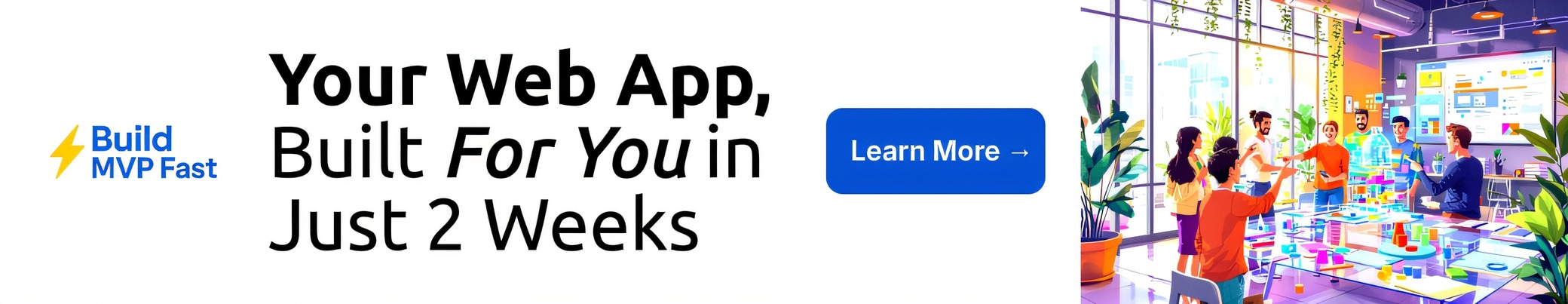


 The Rise and Resilience of Gambling Apps: Why Betting and Casino Platforms Are Here to Stay
The Rise and Resilience of Gambling Apps: Why Betting and Casino Platforms Are Here to Stay




