Consider this your straightforward digital guide that will get any school on the path to effective technology integration.
Getting Started
Any educational organisation is looking to see how digital media will disrupt its organisational model. And it will quickly come to the conclusion that it needs, in part at least, in order to be able to offer education across digital media and, in doing so, create different models for education delivery beyond the classroom. It needs to transform the way it looks at delivering education, not just to offer a digital alternative to the traditional model, but also to give students exposure to mechanisms of learning they will use throughout their adult working lives.
There are a number of models of blended learning, but it’s more a matter of the mindset – to allow different schools to adopt different approaches – than it is about being prescriptive. But there are useful approaches to share:
There will be no one-size model for every school to adopt wholesale – the schools will be on a spectrum of digitisation – from fairly basic adoption to a full-scale blended model. To succeed, digital must be a part of the way you do things, and not a separate team or workstream which is all too easy for the rest of the organisation to ignore. This is, therefore, about embedding digital across the whole school, so that, within, say, five years, your school is an organisation which is digital by default.
Photo by Marta Markes on Unsplash
The Ingredients
To create a digital organisation, there must be a number of key ingredients:
– Platform: A digital platform that allows for your school to adapt it to your own needs, which is intuitive for the user while containing the functional needs of parents, student and teachers
– Content: Content on that platform that meets and anticipates those needs. This content will come from the curation of quality content on the web, the signing of school-wide licencing deals and the creation of bespoke school content (which may have re-sale value)
– Format: A policy on formatting which understand the digital habits of pupils, teachers and parents
– Digital PD: A program of digital professional development for teachers which encourages them to adopt digital methodologies and encourages them to do so.
– IT needs: A program of needs analysis with your IT team to enable them to equip schools with the capacity to deliver digital education and the creation of digital delivery programs for each school.
– Digital curriculum: A program to develop a digital curriculum for pupils to set accepted standards across the network (with the provision for different standards for different schools models) on devices, formats, storage, behaviour and so on.
– Data: The long-term adoption of better data gathering on attendance, performance, achievement etc to create data profiles of pupils to better personalise and incentivise their education.
– Digital culture: The creation of a culture of innovation and experimentation to allow the digitally savvy to develop their own digital work, with a network to share that best practice
– Partnerships: Your school is new to the market – to fast-track understanding, you could make partnerships with companies large and small to facilitate speedier delivery of projects
– Profitability: Digital content is unlikely to make huge profits, and that may not be the driving force for your school, but there will be instances where you can re-format content and take it to markets outside of the school network to make some money (to be reinvested) and build a reputation for digital delivery and innovation
– Reputation: A newly digitised school needs to change its external reputation to one of a digitally aware company. Much of this comes from delivering rather than talking about it, but you must look to change the way you present ourselves. This starts with the websites, but also includes your presence at conferences, your range of contacts, your external messaging.
See also: 5 digital tools (and tips) that will help new school leaders
Photo: Unsplash
Fundamentals To Consider
As with any digital media project, there are certain fundamentals which have to be thought through:
1) Audience – user-centred learning
Both students and teachers will better engage with digital curriculum resources that explicitly address the target audience profile and the intended objectives and that are aligned with curriculum and assessment standards.
To ensure your resource is focused on the target learner:
- Describe who the target user is (eg background, age, language)
- Take into account their prior knowledge of the subject
- Define the learning objectives of the resource, aligning them with the relevant curriculum content descriptions and achievement standards
- Be aware of the need to be inclusive (eg by taking into account l earning styles, cultures, disabilities, genders)
- Consider how the resource is likely to be used (eg alone, as part of a group, with or without teacher support)
- Plan the context, content and behaviour around engaging the target user (eg visuals, interactivity, humour, media types).
2) Interactivity
Effective digital learning design uses interactivity to engage the user in a meaningful activity with a purpose.
Digital curriculum resources offer opportunities for varied interactive experiences, enabling learners to:
- Make choices and decisions
- Inquire, investigate and problem solve
- Gain feedback on progression and achievement
- Interpret information and apply new knowledge in a range of contexts
- Develop and present final products
- Communicate and collaborate.
3) Engagement
Engagement and motivation are achieved through a mix of aesthetic, technical and educational design.
Things to consider that are central to engaging learning design:
- How to achieve a high level of interaction (for individual learners, between groups of learners and between learners and the teacher)
- What sort of innovation and creativity will stimulate highly technology-literate learners
- The needs of teachers or facilitators at all levels and stages of schooling and in different learning areas, including those new to the online environment
- The requirements of the learning environment itself (online or classroom-based)
- How the resource is likely to be used (eg alone, as part of a group, with or without teacher support)
- The type of content likely to engage the target user (eg visuals, interactivity, humour, media types).
4) Structured Learning
In digital curriculum resources, a structured learning approach can help consolidate the process of learning by:
- Scaffolding student learning
- Engaging the learner at various levels of complexity
- Assessing learning as it proceeds
- Supporting communication and collaboration
- Using authentic situations.
5) Education Value
If a digital curriculum resource is not relevant to the content and achievement outcomes identified in the curriculum, teachers and students will not use it, no matter how interactive and engaging it may be.
Where applicable, the resource should be based on an acknowledged pedagogical framework.
Things to consider when planning the value of the digital curriculum resource:
- What learners will achieve by using the resource
- Whether the objectives are relevant to a specific curriculum or pedagogical framework
- How assessment can be embedded in the learning design.
6) Pedagogy
Formalise and share the digital pedagogy with teachers. Don’t restrict it to blended learning schools or the highly digitised, this must (a) come from the top and (b) be shared throughout the organisation. This would also include the systematic delivery of research findings (both ‘for’ digital learning and against
7) Building Skills
Create a series of ICT/digital training modules within the school’s existing PD framework to build skills and confidence in the use and creation of digital materials. This would nee d:
- A skills audit to assess the general level of understanding of digital and to pick out exemplars amongst the current professionals to use as leaders and examples to the others.
- Training resources and materials (digital of course), to be used in PD programs. These may even be distributed/sold outside of the the school network, to create revenue streams and show your school as a leader in the field. These may also be created in partnership with other organisations
- Develop materials especially for non-ICT and non-science teaching to drive digital learning away from the ‘easy wins’
- ‘Buy in’ digital professional development materials from third party organisations
- A series of workshops and seminars to create and discuss best practice
- A series of guest speakers to present and discuss broader digital issues and practices
- Strong assessment tools to show whether teachers are progressing
8) Sharing Best Practices
Develop ‘lighthouse’ schools that show off the best in breed in digital provision. This could include partnerships with corporations (Apple for example) to deliver such excellence and to do so publicly.
Establish ‘digital champions’ – a teacher (or two) in each school (ideally not the ICT guy) who will be the evangelist and supporter for digital teaching. Allow other teachers to sit in on their lessons to pick up tips to apply within their own lessons.
Establish a communication network across the school to facilitate cross-school professional relationships aimed at building digital capacity.
Embed the best digital work in public facing websites – both the open (marketing) sites and the VLE environment
9) Embedding Skills
You should think about appointing a specialist digital learning coach in your school – training up existing staff but freeing them up to work on the wider brief, and ensuring their skills and knowledge are embedded with the wider school body.
10) Innovation
The key to the success of the digital element of a School of the Future is constant iteration and innovation. The platform that waits for the next version every two years; the formatting protocols which don’t change and the awareness of the possibilities of the innovations brought about by others.
You have to encourage your school – teachers, but also parents and pupils, to use digital to innovate. Innovation is not top-down and is not (always) controlled. You need to give teachers the opportunity to create content, create products and deliver them in new ways. Some will fail, but you need to be more relaxed about that.
11) Embedding a digital culture
You need to set out how you do this in three ways:
i) Encouragement
The best licence to do something is to go ahead and do it. You need to encourage the development of new approaches. You could bring in a series of guest speakers to speak to both the teaching and student bodies; set up ‘hack days’ with local developers to build new teaching tools; contribute and even host conferences on digital learning – become part of an educational digital learning community. This kind of collaboration is also a licence to individual teachers.
ii) Tools & Technical Help
You can’t do a hack day if the wifi doesn’t work, if there’s no in-house APIs or content to work with or if there’s no support. Teachers are there to teach and while some will innovate, you will also need a small enclave of professional and amateur coders and developers to help develop the platform, create or re-format content and so on. These would best be pulled together by a semi-formal group of ICT digital teachers. It already exists and can be put to good use.
iii) Boundaries
Teachers will need to know when they’ve crossed a line – exposing too much pupil data to public view, perhaps, or crossing boundaries on social media. The boundaries are exactly the same on digital as off-line, but a working document about what you expect (including social media policy especially) would be a useful way of making sure that problems encountered are ones of implementation not privacy law…
And finally you need luck, patience, persistence and a little nerve. Good luck…
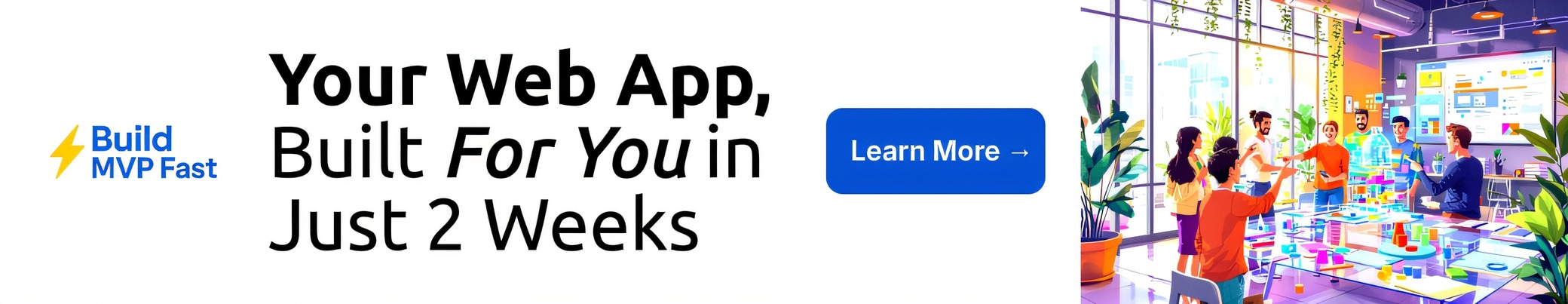

 Advancing Your Education: From College Degrees To Exciting Hobbies
Advancing Your Education: From College Degrees To Exciting Hobbies




