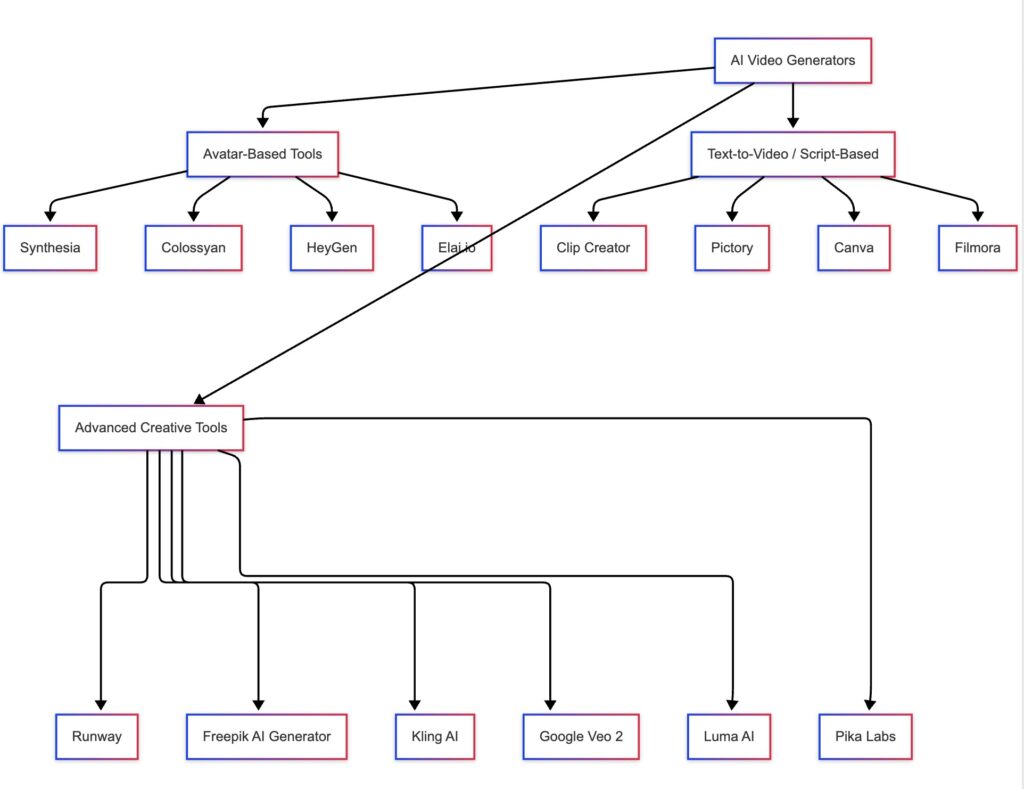This review focuses on evaluating and listing the most popular and frequently used AI video generator tools, aimed at content creators, marketers, and educators, highlighting their functionalities and benefits.
1. Introduction
In the evolving landscape of digital content creation, artificial intelligence is radically transforming how videos are produced. AI video generators have emerged as powerful tools that allow content creators, marketers, and educators to create professional, engaging videos without needing extensive editing skills or large production teams. This article reviews the top 15 widely recognized AI video generators based on extensive research from multiple industry sources. We explore each tool’s unique features, benefits, and applications—from creating realistic AI avatars to generating entirely new video content—and provide detailed comparisons to help you choose the platform that best fits your creative needs.
2. Synthesia: Realistic AI Avatars and Multilingual Capability
Synthesia stands out as one of the most advanced AI video generators for creating studio-quality videos with hyper-realistic AI avatars. This tool excels in producing content that emulates human presenters by offering a vast selection of over 230 avatars, along with support for more than 140 languages and accents. Users simply input text, and Synthesia transforms the script into a polished video featuring lifelike presentations. This makes it particularly well suited for training videos, corporate communications, and global marketing campaigns.
Key Features and Benefits:
- Realistic Avatars: High-quality, life-like avatars that provide engaging and professional video presentations.
- Multilingual Support: Effortless localization with multilingual video players that automatically translate videos for global audiences.
- Extensive Template Library: Over 60 professionally designed templates that speed up the creation process.
Synthesia’s robust analytics and real-time collaboration tools further enhance its usability for professional projects, making it a top recommendation for organizations aiming to scale video production efficiently.
3. Clip Creator by HubSpot: User-Friendly and Beginner-Focused
Clip Creator, a feature offered by HubSpot, is designed with beginners in mind. It provides an intuitive interface that guides users through every step of the video creation process. By answering a few basic questions—including video type and content overview—users can seamlessly generate videos populated with editable text, stock images, and background music.
Advantages:
- Ease of Use: Ideal for users with little to no video editing experience, providing an accessible entry point into video production.
- Step-by-Step Workflow: Simplifies the video creation process by guiding users from template selection to final video edits.
- Streamlined Production: Reduces production time by automatically pulling multimedia assets and generating initial video drafts.
For marketers and small businesses on a budget, Clip Creator offers a powerful tool that can transform digital content strategies with minimal effort.
4. Pictory: Quick Video Creation from Text
Pictory leverages AI to convert written content—such as blog posts, scripts, or articles—into engaging video content within minutes. By analyzing the provided text, the tool automatically selects relevant images, video clips, and background music to create a compelling narrative.
Key Benefits:
- Text-to-Video Conversion: Rapid transformation of text into video, making it an excellent choice for repurposing written content.
- Social Media Optimization: Generates shareable highlight reels that are perfect for platforms like Instagram, Facebook, and YouTube.
- Ease of Editing: Users can fine-tune generated videos with built-in editing tools, ensuring that the final product meets their quality standards.
Pictory’s streamlined approach to video creation makes it especially appealing to content marketers looking to maintain a consistent and engaging online presence without extensive video editing expertise.
5. Veed.io: Versatile Editing and Social Media Optimization
Veed.io is recognized as an incredibly versatile tool, ideal for assembling clips, repurposing existing footage, and producing videos optimized for social media. Its robust editing capabilities, which include features such as automatic subtitles, background removal, and text-to-video overlays, make it a valuable asset for creators who require detailed post-production adjustments.
Strengths:
- User-Friendly Interface: A clean, intuitive interface that makes advanced editing accessible even to non-professional users.
- Comprehensive Feature Set: Includes a range of video editing tools such as motion graphics, filters, and transitions that enhance video quality.
- Optimized for Social Media: Tailors videos for various formats and platforms, ensuring that content is both attractive and effective in engaging online audiences.
Veed.io’s convergence of robust editing functionalities and social media optimization has helped it become a favored tool among digital creators aiming to produce professional-grade content swiftly.
6. Runway: Advanced Tools for Creative Editing
Runway is a powerhouse of creative AI-driven video editing tools, particularly known for its innovative Gen-3 model. This extensive suite offers features such as text-to-video, video-to-video transformation, motion brush, keyframes, camera controls, and inpainting. These capabilities enable users to customize every aspect of their videos, from shot composition to post-production enhancements.
Highlights:
- Comprehensive Creative Suite: Embraces a full range of features, allowing for edits from basic color correction to sophisticated motion effects.
- Customization and Control: Advanced tools such as motion brush and keyframes provide granular control over video editing, making it suitable for professional video projects.
- Innovative AI Capabilities: The platform’s unique approach to video transformation and inpainting redefines what can be achieved with automated video editing.
Runway is particularly beneficial for creative professionals who require precise control over visual elements to produce innovative and visually striking content.
7. Colossyan: Training and Educational Video Solutions
Colossyan is tailored for educational and training applications, where clear communication and engaging content are paramount. The platform allows users to upload a script that an AI avatar then delivers with impressive clarity. Its ease of use and specialization in training videos make it an excellent tool for corporate learning and online course creation.
Core Benefits:
- AI-Powered Script Delivery: Automatically converts training scripts into engaging video content using realistic avatars.
- Specialized Templates and Formats: Offers formats specifically designed for training presentations and educational modules.
- Efficiency in Production: Reduces the need for costly video production setups by streamlining the process from script to screen.
By focusing on training and education, Colossyan provides a unique solution for organizations that need to deliver instructional content effectively without the overhead of traditional video production.
8. HeyGen: AI Avatars for Professional Presentations
HeyGen specializes in creating high-quality AI avatars that are well suited for professional presentations, online courses, and training videos. Its sleek interface and robust generation capabilities offer users an efficient way to produce videos without appearing on camera—ideal for those who prefer a digital representative.
Key Features:
- Realistic AI Avatars: Delivers avatars that, while clearly AI-generated, are sophisticated enough to maintain audience engagement.
- User-Centric Design: Designed for ease of use, enabling users to customize avatars and scripts quickly to suit various professional needs.
- Versatile Application: Useful not only for educational content but also for marketing presentations and customer communications.
HeyGen is an indispensable option for enterprises and educators who require reliable, high-quality AI avatars without the associated production complexities.
9. Elai.io: Unique Avatar Formats for Engaging Content
Elai.io introduces a unique twist on AI avatar video generation by offering avatars in a smaller display size, which helps reduce distractions while maintaining a professional presence on screen. This feature is particularly beneficial for users seeking to integrate video content seamlessly into their digital presentations.
Salient Points:
- Non-Intrusive Display: The smaller avatar format ensures that the focus remains on the message rather than on the presenter’s appearance.
- Easy Integration: Allows smooth incorporation into existing digital assets and presentations, providing a cohesive look and feel.
- Specialized for Presentations: Particularly suitable for marketing and corporate training scenarios where clarity and conciseness are crucial.
Elai.io’s innovation in avatar presentation makes it a compelling choice for users looking to balance personalization with minimal on-screen distraction.
10. Freepik AI Video Generator: Generating New Video Sequences
Freepik AI Video Generator represents a new frontier in video creation by enabling users to generate completely new video sequences from a textual prompt. Much like image generators such as DALL·E or Midjourney, this tool takes creative input to produce dynamic video clips that can be used for short movies, advertisements, or artistic projects.
Innovative Features:
- Prompt-Based Generation: Users type in detailed prompts defining shot type, subject actions, environment, and style, and the tool renders unique video sequences.
- Creative Flexibility: Although currently limited to a few seconds of video per generation, its potential for creative storytelling is vast.
- Ideal for Creative Experimentation: Offers an innovative approach for artists and marketers eager to explore new video formats and styles.
As video generation technologies continue to evolve, Freepik AI Video Generator is paving the way for a new era of custom, prompt-driven video content.
11. Kling AI: High-Quality Motion and Realistic Dynamics
Kling AI is acclaimed for delivering impressive fluidity and realistic movement in its generated videos. This tool is particularly effective in the image-to-video domain, where it excels at transforming static visuals into dynamic video content with lifelike motion.
Strengths:
- Superior Motion Dynamics: Produces videos with smooth, natural movements that enhance the viewer’s experience and maintain high visual fidelity.
- Innovative Elements Feature: Its capability to generate engaging elements seamlessly integrates with existing video contexts, elevating content quality.
- Balance of Realism and Creative Flexibility: Ideal for projects that require both artistic input and technical precision.
Kling AI is a top choice for creators who demand high-quality motion dynamics and realistic video outputs for their creative projects.
12. Google Veo 2: Cinematic Controls and Advanced Physics
Google Veo 2 distinguishes itself with its advanced cinematic controls that allow users to fine-tune lens types, shot angles, depth-of-field, and even camera movement. This tool is particularly compelling for those looking for professional-grade video output with enhanced cinematic quality.
Notable Features:
- Advanced Cinematic Controls: Provides users with granular control over camera parameters, resulting in videos that resemble those produced by professional film crews.
- High-Resolution Outputs: Supports up to 4K resolution, ensuring that even detailed scenes look sharp and engaging.
- Streamlined Workflow: Combines intuitive editing tools with sophisticated production features, making it ideal for both amateur filmmakers and professionals.
Google Veo 2’s commitment to advanced production techniques makes it a standout option for creators who desire a traditional cinematic approach powered by AI.
13. Luma AI: Dynamic Camera Movements and Cinematic Realism
Luma AI leverages its cutting-edge Ray 2 model to produce videos with highly realistic motion dynamics and natural physics. The tool excels at generating dynamic camera movements that maintain scene coherence while delivering a cinematic look.
Core Capabilities:
- Dynamic Camera Movements: Accurately replicates real-world camera motions, enhancing the overall storytelling experience with smooth transitions.
- Cinematic Realism: Delivers a natural, visually appealing aesthetic that is well-suited for dramatic and narrative-driven content.
- Ideal for Creative Storytelling: Perfect for content creators and filmmakers looking for artistically driven video outputs that mirror professional production standards.
Luma AI’s focus on cinematic elements and natural motion makes it an invaluable tool for projects where visual storytelling is paramount.
14. Pika Labs: Innovative Scene Ingredients for Enhanced Visuals
Pika Labs offers a unique image-to-video feature known as “scene ingredients,” which allows users to blend images into dynamic video sequences. This innovative approach broadens creative possibilities by permitting detailed customization of video scenes from static visuals.
Innovative Highlights:
- Scene Ingredients Feature: Transforms still images into animated sequences, enabling a new form of creative storytelling and visual efficiency.
- Flexible Plans: Offers a free plan for basic video generation, with advanced features available on paid tiers, catering to both amateur creators and professionals.
- Enhanced Visual Customization: Provides users with the ability to dictate specific scene components, ensuring that video content is unique and tailored to creative needs.
Pika Labs stands out for its commitment to blending creativity with technological innovation, making it a favored tool among creators looking to elevate their visual narratives.
15. Canva and Filmora: Design-Centric and AI-Assisted Video Editing
While Canva and Filmora serve slightly different purposes, both have significantly impacted the landscape of AI-driven video production by merging design elements with intelligent editing tools.
Canva
As a design-first platform, Canva has expanded its capabilities to include video editing, enabling users to produce high-quality videos with minimal effort. Its automatic resizing feature simplifies the process of adapting content for various platforms.
Key Advantages:
- Versatile Design Tools: Provides a vast library of templates, stock footage, and music to streamline video production.
- Automatic Resizing: Eases the process of creating videos that are optimally formatted for social media channels and other digital platforms.
- User-Friendly Interface: Maintains a gentle learning curve, making it accessible for beginners and small business owners alike.
Filmora
Filmora complements Canva by focusing on AI-assisted editing. Recognized for its robust library of transitions, effects, and templates, Filmora simplifies complicated editing tasks through features such as AI Smart Cutout, Audio Denoise, and Background Removal.
Highlights Include:
- AI-Assisted Editing Tools: Automates time-consuming editing tasks, allowing users to produce professional-looking videos efficiently.
- Intuitive Navigation: Its clean and user-friendly interface empowers both novice and advanced users to achieve polished content without steep learning curves.
- Customizable Effects and Transitions: Offers a plethora of creative options to enhance video storytelling and ensure engagement.
Combined, Canva and Filmora provide an accessible yet powerful suite for design-centric and editing-focused video production, ideal for content creators seeking both aesthetic appeal and technical reliability.
16. Visualizations
Figure 1: Comparison of Key Features of Top 15 AI Video Generators
| Tool Name | Primary Use Case | Key Features | Best For |
|---|---|---|---|
| Synthesia | AI Avatars | Realistic avatars, multilingual support | Professional presentations, training |
| Clip Creator | Beginner Video Production | Step-by-step guidance, editable templates | Newcomers to video editing |
| Pictory | Text-to-Video Conversion | Automatic script interpretation and editing | Content repurposing, social media videos |
| Veed.io | Versatile Editing | Subtitles, filters, social media optimization | Social media content creators |
| Runway | Creative, Advanced Editing | Motion brush, keyframes, inpainting | Professional video editors |
| Colossyan | Training Videos | AI script delivery with realistic avatars | Educational and corporate training |
| HeyGen | AI Avatars | Professional avatar generation | Presentations and online courses |
| Elai.io | Non-Intrusive Avatar Solutions | Minimalistic avatar display | Corporate presentations |
| Freepik AI Generator | Creative Video Generation | Prompt-based video sequence creation | Artists and experimental creators |
| Kling AI | High-Quality Motion | Natural movement and dynamic transitions | Creative storytelling |
| Google Veo 2 | Cinematic Video Production | Advanced cinematic controls and 4K output | Filmmakers and professional-grade videos |
| Luma AI | Cinematic Realism | Dynamic, realistic camera movements | Narrative-driven content |
| Pika Labs | Image-to-Video Innovation | Scene ingredients for custom animated sequences | Creative visual storytelling |
| Canva | Design-Centric Editing | Template library and automatic resizing | Social media and multi-platform videos |
| Filmora | AI-Assisted Editing | Smart cutout, background removal, audio denoise | Comprehensive video editing |
Table Description: A side-by-side comparison chart summarizing the main features, use cases, and ideal applications of the top 15 AI video generators.
Figure 2: Categorization of AI Video Generators by Use Case (Mermaid Flowchart)
Diagram Description: This Mermaid flowchart categorizes the top 15 AI video generators into three main groups based on their primary functionalities: avatar-based tools, text-to-video/script-based tools, and advanced creative editing tools.
Figure 3: Estimated Pricing Range and Accessibility Overview
| Tool Name | Free Plan/Trial Availability | Approximate Pricing Range | Ease of Use |
|---|---|---|---|
| Synthesia | Demo Available | Premium pricing (varied by usage) | High – Professional Grade |
| Clip Creator | Free Version Available | Free to low-cost subscription | Very High – Beginner Friendly |
| Pictory | Free Trial Offered | Mid-range | High – Intuitive Interface |
| Veed.io | Free Trial | Low to moderate | High – Simple Editing |
| Runway | Trial Available | Moderate to high | Moderate – Advanced Tools |
| Colossyan | Demo Available | Moderate pricing | High – Simplified Workflow |
| HeyGen | Demo Available | Moderate pricing | High – Streamlined Interface |
| Elai.io | Free Trial | Cost-effective for basic use | High – Minimalistic Design |
| Freepik | Free Credits | Free credits with paid upgrades | Moderate – Experimental |
| Kling AI | Free Plan Available | Free/Paid Tier | Moderate – Niche Functionality |
| Google Veo 2 | Request Access | High-end professional | Moderate – Advanced Options |
| Luma AI | Demo Available | Paid-Only | Moderate – Filmic Effects |
| Pika Labs | Free Basic Version | Free with in-app upgrades | High – Creative Flexibility |
| Canva | Free Version | Free with premium features | Very High – User-Friendly |
| Filmora | Free Trial | Affordable, subscription available | Very High – Intuitive |
Table Description: This table outlines the availability of free trials or plans, approximate pricing levels, and the overall ease-of-use for each tool, offering creators a quick reference for budget and accessibility considerations.
17. Conclusion
In summary, the ecosystem of AI video generators is rapidly expanding, offering tools that cater to a wide range of creative and professional needs. This review of the top 15 AI video generators highlights the following key insights:
- Diverse Functionalities:
- Tools like Synthesia, Colossyan, HeyGen, and Elai.io focus on delivering realistic AI avatars that are ideal for training, corporate communications, and global presentations.
- Platforms such as Clip Creator and Pictory empower users to convert text into engaging videos quickly, simplifying content repurposing for social media.
- Advanced creative tools like Runway, Freepik, Kling AI, Google Veo 2, Luma AI, and Pika Labs provide granular editing capabilities and innovative features that push the boundaries of video production.
- User Accessibility:
- Many platforms, including Clip Creator, Pictory, Canva, and Filmora, emphasize ease of use, making AI-powered video production accessible even to beginners.
- The availability of free trials and budget-friendly plans enables a broad spectrum of users—from amateur content creators to professional filmmakers—to take advantage of these cutting-edge tools.
- Market Adaptability:
- Whether your goal is to produce dynamic social media clips, corporate training videos, or full-scale cinematic projects, there is an AI video generator tailored to your specific needs.
- With continuous advancements in AI capabilities, these tools are set to further revolutionize the video production landscape by driving efficiency, creativity, and engagement.
Main Findings:
- Synthesia leads in realistic avatar and multilingual support for professional presentations.
- Clip Creator and Pictory simplify the process of going from text to video, ideal for new users.
- Veed.io and Canva offer versatile, design-rich environments that optimize social media content.
- Advanced tools such as Runway, Freepik, and Kling AI provide extensive creative control suitable for high-end projects.
- Google Veo 2 and Luma AI cater to users seeking cinematic quality with advanced technical features.
By understanding and leveraging the unique strengths of each AI video generator, content creators, marketers, and educators can transform their video production strategies and achieve scalable, engaging, and high-quality results.
This comprehensive review provides detailed insights into the top 15 AI video generators, offering both qualitative assessments and practical comparisons. Creators can now make an informed decision based on their specific needs, be it convenient, beginner-friendly platforms or advanced tools for professional-grade content.
Harnessing these AI tools not only streamlines the production process but also pushes the creative boundaries—ensuring that video content remains an indispensable medium for communication and engagement in the digital age.



 How Mobile Technology Is Transforming Sports Betting Experiences
How Mobile Technology Is Transforming Sports Betting Experiences