The research focuses on the rapid development of Minimum Viable Products (MVPs) using no-code and low-code tools. This includes a comprehensive guide covering app builders, website builders, backend/API tools, automation, data management and collaboration, prototyping/user testing, mobile app content and security, and concludes with bonus tips and SEO metadata.
1. Introduction
In today’s highly competitive market, launching a Minimum Viable Product (MVP) quickly is no longer an option—it is a necessity for startups and emerging businesses. MVPs allow companies to validate their ideas, engage early adopters, and fine-tune products with real user feedback while keeping costs low and risks manageable . The advent of no-code and low-code tools has radically transformed the traditional product development landscape. These platforms empower entrepreneurs, even those without extensive programming skills, to build robust, scalable products in a fraction of the time and budget that conventional methods require .
This article explores the ultimate guide to fast-tracking MVP development using no-code and low-code platforms. You will discover how tools across various domains—from app and website builders to backend APIs, automation, and prototyping—can accelerate your journey from concept to market-ready product. In addition, we will discuss the critical importance of accessibility and security in mobile app design to ensure your offerings appeal to all users. By the end of this guide, you will have a comprehensive understanding of the ecosystem that enables rapid development and iterative refinement.
2. No-Code & Low-Code App Builders: Driving Rapid MVP Creation
No-code and low-code app builders are at the forefront of transforming how MVPs are developed. These platforms allow creators to build applications using visual interfaces, drag-and-drop components, and prebuilt templates rather than writing extensive lines of code . This democratization of development is especially important in today’s startup ecosystem, where speed and cost efficiency are paramount.
Key Advantages
- Speed of Execution: Tools such as Bubble let entrepreneurs launch fully functional web applications in days instead of months, drastically reducing the time from ideation to market entry .
- Cost-Efficiency: By leveraging platforms like Adalo for mobile apps and Thunkable for cross-platform solutions, startups can minimize their initial investment and only scale up their teams as user growth necessitates .
- User-Friendly Interfaces: These platforms use visual editors and intuitive drag-and-drop interfaces, making it possible for non-technical founders to bring their ideas to life without extensive technical training .
- Flexibility and Iterativity: Agile methodologies are easily incorporated, allowing developers to modify features rapidly as user feedback is gathered, ensuring that the product continuously aligns with market demand .
Comparison of Popular No-Code/Low-Code App Builders
| Feature/Tool | Bubble | Adalo | Thunkable | Webflow for Web Apps |
|---|---|---|---|---|
| Type | No-code | No-code | No-code/Low-code | No-code |
| Use Case | Web apps, CRMs, SaaS | Mobile apps | Cross-platform apps | Websites and landing pages |
| Interface | Drag-and-drop editor | Intuitive visual builder | Real-time testing | Visual editor with CMS |
| Key Strengths | Rapid prototyping, API integration | Native publishing, ease of use | Flexibility in custom logic | Responsive design, CMS capabilities |
Table: Comparative Analysis of Popular No-Code/Low-Code App Builders
Every platform has its distinct strengths. For instance, Bubble is excellent for building intricate web applications without writing code, while Adalo offers a seamless experience for creating mobile apps with native publishing options. Thunkable stands out by providing real-time testing and integration capabilities, making it ideal for dynamic, user-oriented applications .
Real-World Impact
In practical scenarios, startups have leveraged these tools not only to cut costs but also to quickly respond to market changes. Research shows that MVPs implemented with these platforms cut development cycles from months to weeks, offering immediate market validation and agility—for example, startups can test user flows and adjust features on the fly based on real-world data . This rapid iteration is essential in today’s ever-changing digital landscape.
3. Website Builders for Fast Prototyping and Market Validation
While app builders target mobile and desktop applications, website builders play an equally critical role in MVP development. They are essential for establishing an online presence, validating market demand, and engaging potential customers early on.
Essential Features of Modern Website Builders
- Visual Editors and Drag-and-Drop Functionality: Platforms like Webflow and Wix are designed for ease-of-use with comprehensive visual editors that enable professionals and non-technical entrepreneurs alike to create high-quality websites .
- Prebuilt Templates and AI-Enhanced Design: Wix leverages AI tools to generate optimized layouts and content suggestions, which reduces design time while ensuring that the site is modern and aesthetically pleasing .
- Integrated CMS and E-Commerce Solutions: These platforms support content management systems (CMS) and e-commerce integrations, which are fundamental for scaling an MVP as market traction increases. Webflow, for instance, combines robust CMS capabilities with custom animations and interactions that cater specifically to user engagement .
Benefits of Quick-to-Market Websites
- Rapid Deployment: With no-code website builders, startups can have a fully operational website within hours. This instantaneous online presence plays a crucial role in market testing and early customer acquisition.
- Cost Reduction: Minimal time investment and reduced development costs mean that businesses can allocate resources to other critical areas such as marketing and further product development.
- Scalability and Flexibility: Modern website builders offer the flexibility to scale. As the MVP evolves into a full-fledged product, these websites can be updated seamlessly to accommodate additional features and increased traffic .
Visual Comparison of Website Builder Capabilities
| Feature | Webflow | Wix |
|---|---|---|
| Ease of Use | Visual editor with intuitive CMS | AI-driven design and template selection |
| Customization Options | Custom animations and interactions | Extensive library of customizable templates |
| Deployment Speed | Rapid deployment with one-click publishing | Fully functional site within hours |
| Ideal For | Content-rich sites and e-commerce platforms | General business websites and online stores |
Table: Evaluation of Leading Website Builders for MVP Development
By comparing key features, it is evident that both Webflow and Wix provide fast, effective solutions for launching an MVP online. Their tools simplify the traditionally complex website development process, making it accessible to startups and small business owners who might lack full-scale development teams .
4. Backend & API Tools: Powering Your MVP’s Functionality
An MVP often requires a robust backend to manage data operations, user authentication, and real-time communications. No-code and low-code backend platforms enable rapid setup of these essential services, reducing the need for custom backend development.
Key Platforms and Their Strengths
- Xano and Supabase: Xano offers a comprehensive backend-as-a-service that allows startups to test product viability with ready-to-use APIs and database integration. Although noted for potential vendor lock-in, its real-time update features are crucial for agile MVP development . Similarly, Supabase is emerging as a strong Firebase alternative, providing an open-source solution for real-time database management and API creation .
- Backendless: This platform provides a visual development interface for both the frontend and backend. Backendless allows rapid function building and user authentication without the need to write extensive code, making it perfectly suited for startups that need to scale quickly .
Importance of a Strong Backend
- Scalability: A well-chosen backend must scale with your product as user demand increases. The flexibility of platforms like Supabase and Backendless allows seamless transitions from testing to full production environments.
- Real-Time Data Management: Many modern MVPs rely on dynamic data feeds. Real-time relational databases ensure that users receive up-to-date information without delays, which is critical for applications requiring timely data .
- Integration and API Flexibility: With built-in support for various APIs, these platforms enable startups to integrate additional services such as payment processing and social media logins effortlessly, further enhancing product functionality without massive development overhead .
Visualizing the Backend Workflow
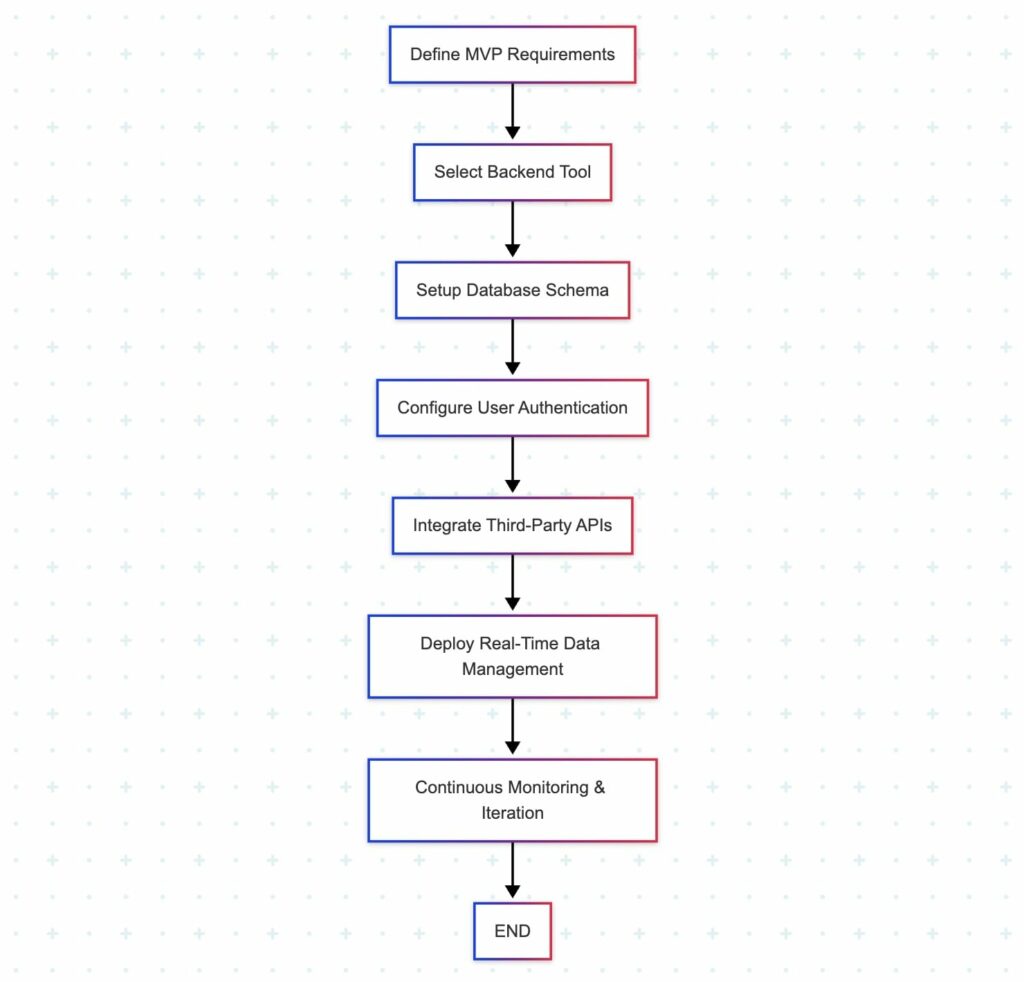
Figure 1: MVP Backend Setup and Management Workflow
The diagram above illustrates the sequential process for establishing a robust backend for an MVP. This process begins with defining the product requirements and selecting the appropriate platform, and it continues through database setup, authentication configuration, and API integration, finally concluding with continuous monitoring and iterative improvements .
5. Automation & Workflow Tools: Streamlining Your Development Process
Automation and workflow tools play a pivotal role in reducing manual tasks, ensuring consistency, and accelerating the MVP development cycle. These solutions enable developers and business owners to automate repetitive tasks, streamline integrations, and maintain consistent performance throughout the product lifecycle.
Key Automation Tools
- Zapier and Make.com: These platforms are instrumental in connecting various applications and automating workflows. By setting up automated triggers and actions, startups can reduce manual data entry, streamline email notifications, and even integrate complex business processes without writing code .
- Automated Testing Tools: Tools such as Selenium and Appium automate the quality assurance process. Automated testing saves significant time by identifying bugs faster and ensuring that new features do not break existing functionality. Companies have observed up to a 30-50% reduction in testing time when employing these tools .
Benefits of Automation
- Time Savings: Automation tools eliminate redundancy, enabling your development team to concentrate on unique and innovative features rather than routine tasks .
- Increased Accuracy: By automating repetitive tasks, you reduce the likelihood of human error, ensuring that updates and integrations are executed correctly the first time .
- Faster Iterations: Automated workflows facilitate rapid changes in the product based on ongoing user feedback, allowing for continuous improvements without major delays .
Table of Core Workflow Automation Tools
| Tool | Primary Function | Key Benefit |
|---|---|---|
| Zapier | Workflow automation across apps | Eliminates manual data transfers |
| Make.com | Integration and process automation | Facilitates complex multi-app workflows |
| Selenium | Automated web application testing | Rapid identification of UI/UX bugs |
| Appium | Automated mobile app testing | Ensures stable performance on various platforms |
Table: Essential Automation & Testing Tools for MVP Development
The table clearly outlines the primary functions and benefits of each automation tool, providing a snapshot of how these solutions collectively contribute to a faster and more efficient development cycle .
6. Data Management & Collaboration: Organizing Your MVP Development
Effective data management and collaboration are crucial for any startup looking to successfully launch an MVP. Organizing information, ensuring seamless communication, and coordinating tasks become significantly easier with cloud-based tools and platforms designed for team collaboration.
Essential Tools for Data Management
- Airtable: As a hybrid between a spreadsheet and a database, Airtable offers a flexible platform for managing project data, tracking progress, and organizing workflows. Its relational database capabilities allow for detailed data analysis and real-time collaboration, making it a popular choice for MVP development .
- Notion: Notion combines note-taking, project management, and team collaboration features in a single interface. This tool is particularly useful for documenting processes, setting up task boards, and maintaining a centralized repository of ideas and feedback.
Benefits of a Collaborative Environment
- Centralized Information: By using tools like Airtable and Notion, teams can ensure that all members remain updated on project milestones and data, thus reducing miscommunication and streamlining workflow.
- Real-Time Collaboration: Cloud-based platforms allow for instant updates and changes, ensuring that feedback is integrated immediately into the development process.
- Improved Project Management: Organized data and clear workflows translate into faster decision-making and more efficient resource allocation throughout the MVP cycle.
Comparison Table: Data Management & Collaboration Tools
| Feature | Airtable | Notion |
|---|---|---|
| Type | Hybrid database/spreadsheet | All-in-one workspace |
| Key Functionality | Relational data, project tracking | Task management, documentation, collaboration |
| Best For | Data-driven project management | Cross-functional team collaboration |
| Advantages | Real-time data analysis, intuitive UI | Centralized documentation, flexible layouts |
Table: Comparison of Leading Data Management and Collaboration Tools
By integrating these tools, startups can foster an environment that emphasizes transparency, speed, and accuracy—all essential for a successful MVP launch .
7. Prototyping and User Testing Tools: Validating Your Vision
Before committing substantial resources to full-scale development, reliably validating your ideas is essential. Prototyping and user testing tools help streamline this process by enabling teams to create functional prototypes that can be shared with early adopters for valuable feedback.
Leading Prototyping Tools
- Figma: Renowned for its collaborative design features, Figma allows teams to create interactive prototypes and wireframes that are both visually compelling and functional. Its vector graphics and real-time collaboration features empower designers to iterate quickly based on stakeholder input .
- InVision and ProtoPie: These platforms provide additional options for transforming design ideas into clickable prototypes, enabling users to simulate real app experiences without any code.
- User Feedback Tools: Tools such as Hotjar provide insights through heatmaps, session recordings, and user surveys. This information is critical for understanding user behavior and pinpointing areas for improvement before the product scales .
Advantages of Prototyping and Testing
- Early Validation: A functional prototype allows startups to test core features with prospective users, ensuring that the product solves its intended problem before further investment .
- Iterative Design: Rapid prototyping supports a continuous feedback loop where user insights are directly integrated into the next design iteration .
- Cost Reduction: Early-stage testing prevents significant resource investments in features that might later be deemed unnecessary, thus keeping development on track and within budget.
8. Mobile App Accessibility & Security: Delivering Inclusive Experiences
With mobile devices now serving as primary access points for digital content, ensuring that mobile apps are accessible and secure is both a legal requirement and a competitive advantage. Accessibility measures not only broaden your target audience but also help protect your business from potential lawsuits and compliance issues .
Key Considerations for Mobile App Accessibility
- Compliance with ADA and WCAG: Mobile applications are increasingly recognized as “places of public accommodation,” and must therefore adhere to strict accessibility guidelines. This includes providing alternative text for images, proper color contrast, and intuitive navigation to support users with disabilities .
- Ease of Use Across Devices: Ensuring that your app is operable on devices with various screen sizes is critical. Simplified navigation, logical layout structures, and adjustable content sizes are vital considerations that directly affect user experience .
- Security and Data Privacy: In addition to accessibility, robust security measures such as encryption, secure authentication protocols, and regular security audits are essential to safeguard user data against breaches .
Benefits of a Secure and Accessible Mobile App
- Broader Market Reach: By making your app accessible to all users, including those with disabilities, you significantly expand your potential user base .
- Legal and Ethical Compliance: Adhering to accessibility standards minimizes legal risks and demonstrates social responsibility .
- Enhanced User Experience: Accessible apps offer a streamlined and inclusive user interface, which not only improves engagement but also encourages customer loyalty .
Accessibility Testing and Best Practices
- User-Centric Testing: Utilize tools and methodologies such as Gian Wild’s Mobile Site and Native App Testing Methodology to ensure that apps are both accessible and intuitive .
- Text and Visual Alternatives: Features like closed captions for audio and video content enhance accessibility for users with sensory impairments .
By prioritizing both accessibility and security, your MVP not only becomes more market-ready but also reflects a commitment to user-centric development that can set your product apart in a crowded marketplace.
9. Bonus Tips and SEO Metadata
Bonus Tips for MVP Success
- Define Your MVP Clearly: Prioritize the minimal set of features that directly address your core problem. This clarity helps avoid unnecessary bloat in your product .
- Adopt Lean Methodologies: Embrace the Build-Measure-Learn cycle to iterate quickly based on real user feedback .
- Utilize Freelance Talent: When in-house skills are limited, effectually complement your team by outsourcing specialized tasks to freelancers, thereby accelerating development .
- Integrate Existing Services: Leverage APIs and prebuilt services for functionalities like payment processing, authentication, or even data analytics to avoid reinventing the wheel .
- Automated Testing Early On: Implement automated QA practices to continuously monitor product quality and reduce debugging times .
- Continuous User Engagement: Set up multiple channels for feedback, including in-app surveys, focus groups, and questionnaires to keep your development aligned with user needs .
SEO Metadata
- SEO Title: Fast-Track MVP Development: Top No-Code & Low-Code Tools for Rapid Innovation in 2025
- Meta Description: Discover how to accelerate MVP development using leading no-code and low-code tools. Learn about app builders, website creators, backend APIs, automation, prototyping, and more to bring your idea to market quickly and cost-effectively.
10. Conclusion
Fast-tracking the development of an MVP has never been more feasible, thanks to a vast ecosystem of no-code and low-code tools that reduce both cost and time to market. In this guide, we have explored a range of tools and best practices:
- Comprehensive app builders like Bubble, Adalo, and Thunkable allow rapid prototyping with minimal coding .
- Website builders such as Webflow and Wix enable the quick deployment of attractive, fully functional online presences .
- Robust backend platforms like Xano, Supabase, and Backendless power MVPs through scalable, real-time data management and API integration .
- Automation tools including Zapier, Make.com, and automated testing solutions streamline workflows and enhance quality assurance .
- Data management and collaboration platforms such as Airtable and Notion help keep teams organized and agile .
- Prototyping and user testing via Figma and Hotjar provide iterative insights that refine and validate the MVP before full-scale deployment .
- Lastly, ensuring mobile app accessibility and robust security measures not only broadens your market reach but also protects against legal issues and enhances user trust .
Summary of Main Findings
- Speed and Efficiency: No-code and low-code tools enable startups to reduce development cycles from months to weeks.
- Cost-Effectiveness: Rapid prototyping and automation lower initial investment and long-term expenses.
- Scalability: Robust backend and API tools ensure that MVPs can grow as user demand increases.
- User-Centric Development: Prototyping, user testing, and continuous feedback loops lead to products that closely align with market needs.
- Accessibility and Security: Inclusive design and strong security practices are critical in today’s marketplace, ensuring compliance and wider market acceptance.
By combining these insights and tools, startups can confidently embark on the journey from a fledgling idea to a fully realized product. The future of MVP development is agile, iterative, and accessible to everyone regardless of their technical expertise.
This comprehensive guide serves as the ultimate resource for fast-tracking MVP development using no-code and low-code tools. It empowers entrepreneurs to bring their ideas to market swiftly while maintaining the flexibility to iterate based on real user feedback. Armed with the strategies, tools, and best practices discussed above, you are now better equipped to build, test, and launch your MVP successfully in 2025 and beyond.



 How Mobile Technology Is Transforming Sports Betting Experiences
How Mobile Technology Is Transforming Sports Betting Experiences




