Mobile phones are like best friends, specifically for the modern generation. They can live without food, but not without their smartphones.
Due to the growing demand for power banks and smartphones, mobile app development companies are launching their apps one after another. But the point is, whether people care for their apps. The answer is sometimes ‘YES’ or sometimes ‘Not’.
According to Statista, nearly 40% of all smartphone users say they use most of the social media apps, followed by communications and gaming apps. The size of the population is big, but the numbers of people using mobile apps are so less. It’s strange.
Another analysis was done by Uninstall.io, 94% of users uninstall mobile apps from their phones after 30 days from download. Yes, mobile app development companies make efforts to build these apps and business owners spent hundreds of thousands of dollars to obtain it. But as you can see from analysis, it is not easy to convince users to use mobile apps until they don’t feel it is their necessity. Users don’t care about poor-quality apps, so quick release is not always a great idea. To make your app successful, it must undergo a rigorous QA strategy.
Success comprises of 20% skills and 80% strategies. You might know how to test a mobile app, but more importantly, what’s your plan to test.
In this article, we’ll elaborate on the best QA strategies for mobile app testing. In the end, if you feel that the article is worth sharing, then do share it with your connections.
Stage 1: Planning
Testing without a plan is just a hope, not a strategy. Planning and plotting should be part and parcel of any mobile app testing. After finishing the development phase, you must understand what you are trying to accomplish and what limitations you have. Below are some points that you can involve in your planning because that can help you become the leading mobile app testing company.
- Does the mobile app interact with other apps?
- Is the app testing limited to front-end?
- Are all the functions works?
- Does the mobile app need back-end testing as well?
- Is the app Native or Hybrid or Mobile-web?
- How is the load managed?
- Is the app compatible with multiple networks?
- Does any software update or any other changes in phones affect the application?
Offering mobile app testing services is not enough if your company doesn’t have test plans in your hands. Try to communicate with your team and discuss with them roles and testing expectations. After all, great teamwork leads to company’s and their clients’ in the path of success. When you create a sheet for test cases, just share it with your entire QA team. Your team should monitor and update this document after implementing all functions during the whole process.
Step 2: Determine Different Testing Types
Mobile app testing services differ from each other—for example, functional testing, performance testing, usability testing, compatibility testing, performance and security testing. Make sure what testing is required for what mobile application. As mobile applications also vary from business-to-business, so you should perform testing as per the need of your mobile app.
Decide on which functional requirements you need to work and which target devices you use to test your mobile application. You can complete this step by:
- Identify the devices which your application will support.
- Figuring out the popular models for the target audience.
- Understand the different operating systems and their testing types.
- Deciding whether your app should be tested on emulators or physical devices.
- Choose some additional devices with varied screen sizes for mobile app testing.
Step 3: Design Scripts and Test Cases
Preparing a test case document for each feature and functionality is the by-handed game of the good mobile app testing company. But, if you are a newbie in this field, you need to understand different functional test cases with the combination of manual and automation testing.
It is necessary to recognize which test cases will be running at what time. You can prepare separate suites for manual test cases. You must have reusable and modifiable automated test scripts due to the different project requirements.
Step 4: Test Cases Execution
Now you have both manual and automation test cases and scripts to use. It’s time to implement what you have designed in the previous step. Through implementation, you will get to know how the basic functions perform. This is the main phase where you’ll realize whether there is any benefit of your designing test script or whether you need to hire mobile app testers for final success.
Step 5: Beta and Usability Testing
After testing the basic functions of a mobile application, it’s time to ensure that the app is simple to use and gives a satisfying user experience. It is an in-house testing process that includes maintenance of cross-domain matrix to provide the platform coverage by beta testers. Once the in-house testing is done, you can now release the beta version of your app for the market.
What’s Usability Testing and Why It is So Important for Mobile Apps?
The purpose of designing mobile apps is to attract users. So, usability testing aims to uncover problems faced by real users. It is the practice to discover opportunities and learn about users. To improve the usability of the app, you need a mobile app testing company to include usability test methods in your test plans.
Other types of Mobile App Testing – Finally Explained!
User Interface Testing
User Interface testing is one of the most important mobile app testing services that you can’t ignore in any case. In layman language, a user-interface is the design of the mobile application that depicts what your user understands after clicking on text menus, buttons, and settings. It is also called a UI that a person controls in software or mobile app. It should be easy to use and readable whether it is any feature, content and navigational flow of the application.
Some test cases for User-Interface Testing:
- Is the font readable or not?
- Is the size, width, height, and position of elements accurate?
- Is error messages displayed?
- Is the screen responsive?
- Do images have good clarity?
- Are images properly aligned?
- Is the positioning of elements accurate for different screen resolutions?
Compatibility Testing
Mobile devices vary as per models, platforms, operating systems, and versions. It is vital to check the compatibility of your application. It is a non-functional testing service offered by mobile app testing companies to make the app suitable for Android and iOS users.
Some test cases for Compatibility Testing:
- Is the mobile app works on different networks (3G, WIFI, 4G)?
- Does the UI look similar in both Android and iOS devices?
- Does the app support all versions?
Functional Testing
Functional testing should be thoroughly performed. Special attention should pay on installations, sign-up, authentication, updates, device-specific features, error messages, and provisioning. If you design an app for banking and include payment transaction features. In that case, it is the responsibility of your QA engineers to ensure that it supports all functions while making payments through Visa card, Debit Card, Credit Card, Mastercard or PayPal gateways. Factors that are relevant in functional testing are:
- Target audience type (education, consumer, enterprise).
- Distribution channels for downloading the application (example: Google Play Store, Apple App Store).
- Application type based upon the business functionality usages (social, gaming, healthcare or business).
Performance App Testing
Mobile device applications include battery and memory cards. The performance of the application can change while switching from WiFi network connection to 2G or 3G. Similarly, mobile devices consume more memory if the app includes new features (e.g. push notifications). Evaluate how much time your app takes to start. Users will never use your application if it takes more than 2 seconds to open the app. Hire mobile app testers to evaluate the overall performance of the app under different load conditions.
Security and Compliance Testing
Nowadays, data privacy and security are more demanding. Users want to keep their data and information secure and private while using mobile apps. Verify your app is secure against cyber-attacks, session hijacking, SQL injection, and packet sniffing. You should test the sensitive data of your mobile app from the mobile app testing company because they are experts in protecting user’s passwords.
Ask yourself some questions:
- Does your app contain security certificates?
- Are there any restrictions for various login attempts?
- Does the app have special admin roles?
Test Report Generation
Transparency is the key between business and customers. The whole end-to-end mobile application testing process should be recorded to prepare the final report. It is necessary to ensure to meet the testing quality as expected. The test report should include:
- Details of different testing types.
- Success rate and test coverage rate.
- Important suggestions.
- Statistics drawn from incident reports.
Conclusion
In this article, we incorporate some of the best QA strategies that you should remember when testing your mobile application. Several mobile app testing companies have different methods for mobile-based apps. However, our motive is to provide you main QA tactics that we implement every day in the mobile app testing company. We hope, if you follow these strategies carefully, then it would become convenient for you to make your app user-friendly and bug-free. If you have any query regarding QA testing, hire mobile app testers to fulfill your mobile app goals.
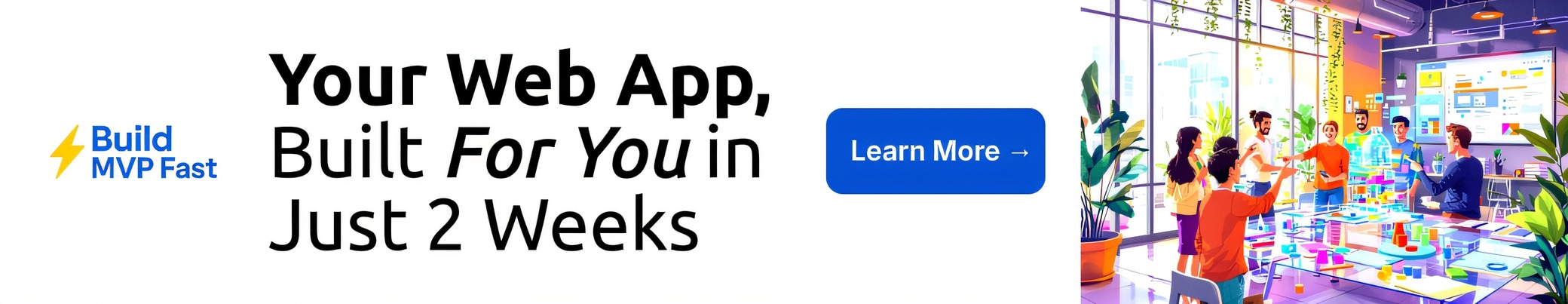


 The $100K Skill Nobody Taught You: Prompt Engineering Explained
The $100K Skill Nobody Taught You: Prompt Engineering Explained





Thanks for sharing such a nice article about QA Strategies For Mobile App Testing.
very useful information mainly for testers.
please keep sharing.
software testing company in India
I went over this site and I believe you have a lot of good info, saved to bookmarks. Thanks for sharing this informative post.