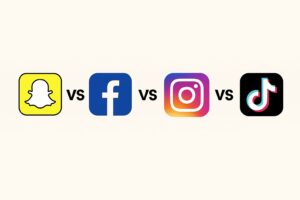In an age in which most of us are dependent on our smartphones and other mobile devices, mobile phone theft is many people’s worst nightmare. With good reason: Between banking details, confidential emails, and personal messages, most mobile users store plenty of sensitive information on their device. While the ability to store all this information in one place has certainly made everyday life more convenient, it also exposes users to a host of cyber security risks in the event that a mobile device is lost or stolen.
To help explain pressing mobile phone security risks and outline what to do when your phone is stolen or lost, we’ve partnered with the cyber security experts at ESET. From the best mobile phone security app for Android devices to best practice regarding password changes, read on for their top mobile phone security tips below.
The major mobile device security threats
In 2020, there are a number of cyber security risks that all Apple and Android users alike need to be mindful of. Beyond the risks entailed in everyday use, such as malicious mobile applications and SIM-jacking, users should be aware of cyber threats that emerge in the event of a divide being lost or stolen.
Identity Theft
Though any unauthorised access to your sensitive images, emails, messages, and other information is a violation of your privacy, in some cases it can be a major cyber security risk. When combined with data from your mobile banking or expense tracking apps, this information can enable cyber attackers to steal your identity and use it to make purchases or complete other transactions.
Theft of Business Information
According to Australian market research experts Roy Morgan, more than 1.14 million Australians maintain two separate mobile phones for work and business use. While the theft of your personal mobile phone can be devastating, the cyber risks of a stolen business mobile phone are even more concerning. These include unauthorised access to company servers, the downloading of confidential emails, potential leakage of trade secrets, and access to important security credentials.
Unauthorised Payments
While mobile payment apps like ApplePay and Google Pay have vastly simplified the shopping experience, they can also be cause for concern in the event of a stolen mobile phone. Since such apps often do not require authorisation to make a contactless payment, they can be “easy wins” for many mobile phone thieves.
The best mobile phone protection measures
To ensure that your personal information is protected in the event that your mobile is stolen, we recommend taking a few easy mobile phone security measures as soon as you realise your device is missing.
- Change your passwords immediately
The first step to take when your phone is stolen is to change all passwords immediately to prevent the thief from accessing as many apps and accounts as possible. Start with accounts that provide access to multiple platforms, such as Facebook or Gmail accounts, and choose a strong password that cannot be easily guessed using your personal information.
- Freeze payment methods associated with the device
If you have credit or debit cards attached to your phone through ApplePay, Google Pay, or a similar app, or use another contactless payment method, disable this immediately. Most platforms will allow you to do this on their website or using another trusted device.
- Remotely lock the phone with anti-phone theft software
If you’ve previously installed anti-phone theft software like ESET Mobile Security, monitor the computer associated with your account for updates. ESET Mobile Security will lock a thief out of your device after they fail to unlock it the predetermined number of times, and will periodically save your phone’s location and WiFi IP address – meaning you may be able to eventually find and recover your device.
Start building a mobile phone protection plan
As mobile device usage continues to increase, the theft or loss of such devices is unfortunately fairly commonplace. To safeguard yourself against potentially devastating effects in the event that your mobile is misplaced or stolen, implement the mobile phone security measures outlined above.
For maximum proactive protection, download and instal ESET Mobile Security on your Android mobile device. To learn more about this software solution and how it can help you meet your mobile security goals, contact ESET today!



 How Mobile Technology Is Transforming Sports Betting Experiences
How Mobile Technology Is Transforming Sports Betting Experiences