This Comparison focuses on providing a high-level, practical analysis of AI coding tools—Lovable, Replit, Cursor, Bolt, and v0—specifically tailored for beginners and general tech enthusiasts. It covers the advantages, disadvantages, pros, and cons of each tool while addressing key factors to consider when selecting the right tool for varying coding needs and projects.
1. Introduction
The world of coding is evolving quickly, with artificial intelligence (AI) now at the forefront of software development assistance. For beginners and tech enthusiasts who are dipping their toes into the coding waters, a range of AI-powered tools has emerged to simplify the development process. These tools aim to bridge gaps in coding experience, offer intelligent suggestions, and streamline code creation. In this article, we provide a comprehensive comparative overview of five popular AI coding tools—Lovable, Replit, Cursor, Bolt, and v0. We analyze each tool’s strengths, weaknesses, and ideal use cases, enabling beginners to choose the right companion for their coding journey.
2. The Rise of AI Coding Tools for Beginners
In recent years, AI coding assistants have transformed how programmers approach coding tasks. While traditional integrated development environments (IDEs) provide essential code editing and debugging capabilities, the new generation of AI tools offers automated code-generation, context-aware suggestions, and integrated learning experiences that can significantly reduce the barrier to entry for beginners.
Why AI Coding Tools Matter
For newcomers to software development, the idea of learning how to code can be both exciting and intimidating. AI coding tools serve as virtual mentors that help break down complex concepts and facilitate rapid prototyping. They offer valuable features such as:
- Automated Code Completion: Reducing the time spent on syntax and routine tasks.
- Instant Debugging Support: Flagging errors and offering real-time corrections.
- Learning Resources: Providing examples, best practices, and guided development processes.
By integrating these tools early in one’s coding journey, beginners can focus more on understanding logic and design rather than being bogged down by intricate syntax issues.
Market Trends and User Sentiments
The popularity of AI coding tools is evident in various forum discussions and articles. Developers share experiences about transitioning from traditional platforms—like no-code solutions—to embracing AI-driven methods. Some users report fast prototyping times and enhanced productivity, while others highlight that a certain level of coding knowledge is still necessary to manage AI-generated outputs effectively. This divergence in opinions underscores the importance of choosing a tool that aligns with the user’s current experience and anticipated growth trajectory.
3. In-Depth Analysis of Key AI Coding Tools
Below we discuss each tool in detail. We focus on how each platform positions itself within the AI-assisted coding landscape, especially for those just starting out.
3.1 Lovable
Overview:
Lovable is designed with the beginner in mind. It emphasizes guided development with integrated project “Knowledge Bases” that help maintain consistency and ensure context-specific code generation. Its impressive DB and authentication (DB/Auth) integrations with Supabase make it particularly attractive for teams planning to collaborate on projects without deep technical backgrounds.
Advantages for Beginners:
- Guided Development: Lovable’s built-in guidance assists beginners with project setup and coding best practices.
- Team Collaboration: Its support for team-based approaches ensures that even group projects can be managed with consistent coding patterns.
- Rapid Full-Stack Generation: Users can generate full-stack applications from simple text prompts, reducing the need for manual code writing.
Disadvantages:
- Customization Limitations: While Lovable is extremely user-friendly, it may not offer the level of customization that advanced developers require.
- Learning Curve for Complex Scenarios: Beginners might find that as project complexity increases, the simplicity offered by Lovable may start to show limitations.
Target Users:
Beginners and teams that require an intuitive, guided tool for early-stage project development are ideal candidates for Lovable. It is best suited for projects where rapid prototyping and ease of use are more important than deep customization.
3.2 Replit
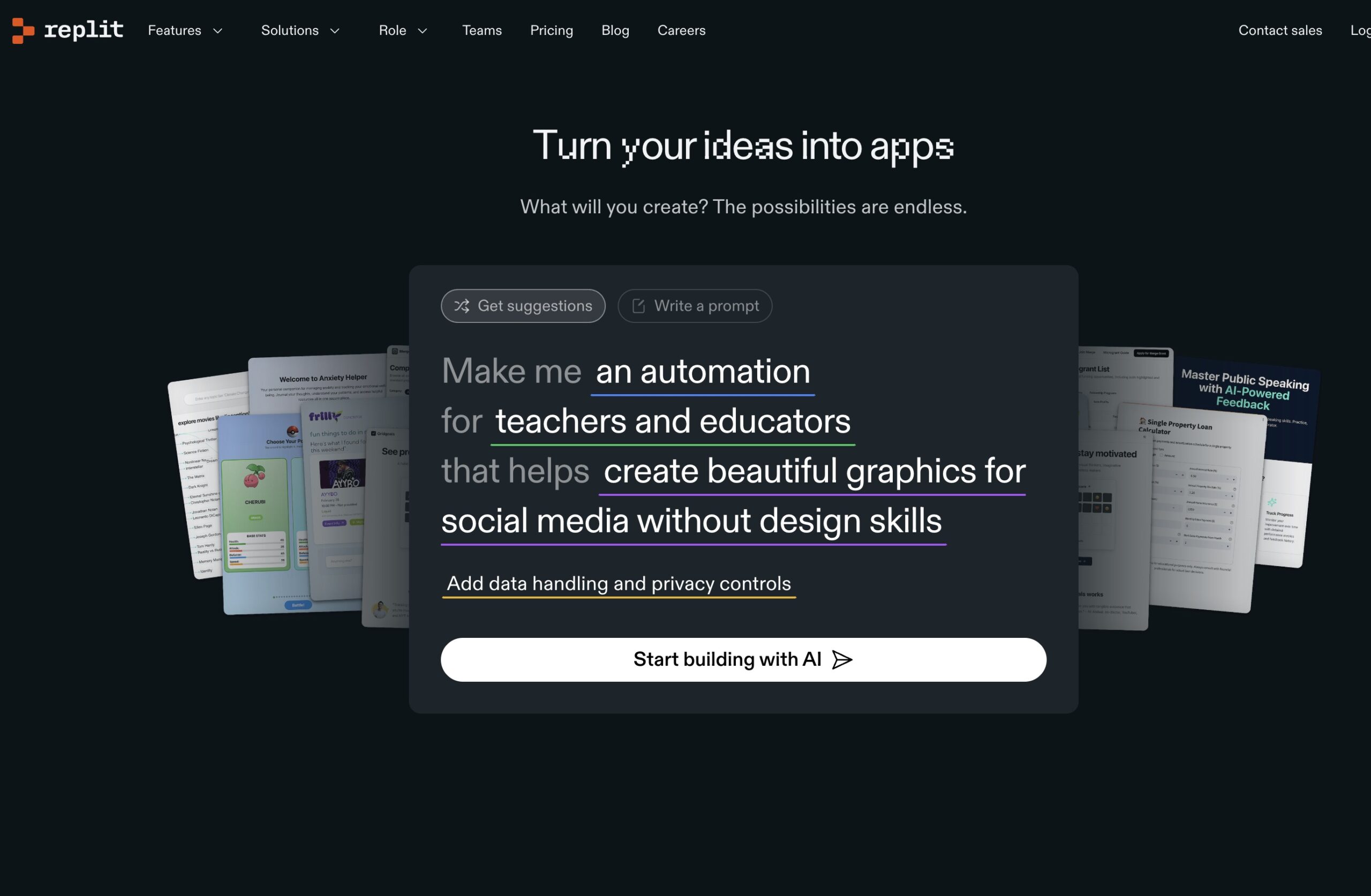
Overview:
Replit distinguishes itself as a cloud-based, browser-integrated development environment that not only facilitates coding but also enhances real-time collaboration. With its built-in multiplayer mode and AI-powered assistant (Ghostwriter), Replit offers an engaging environment for both learning and team-based development.
Advantages for Beginners:
- Accessibility: Being entirely browser-based, Replit eliminates the need for heavy local installations, making it highly accessible.
- Real-Time Collaboration: Its multiplayer features let beginners collaborate instantly with peers while benefitting from AI-powered coding suggestions.
- All-in-One Environment: From code editing to testing and deployment, Replit provides a seamless workflow ideal for those still learning how to integrate multiple tools.
Disadvantages:
- Performance Limitations: For larger projects or when working on resource-intensive tasks, some users have noted performance hiccups on lower-tier plans.
- Potential Over-Reliance: Beginners might become overly dependent on the AI assistant, which could hinder deeper learning unless balanced with traditional coding practices.
Target Users:
Replit is best for beginners who are interested in an all-inclusive, collaborative coding environment that promotes learning through immediate interaction and teamwork.
3.3 Cursor
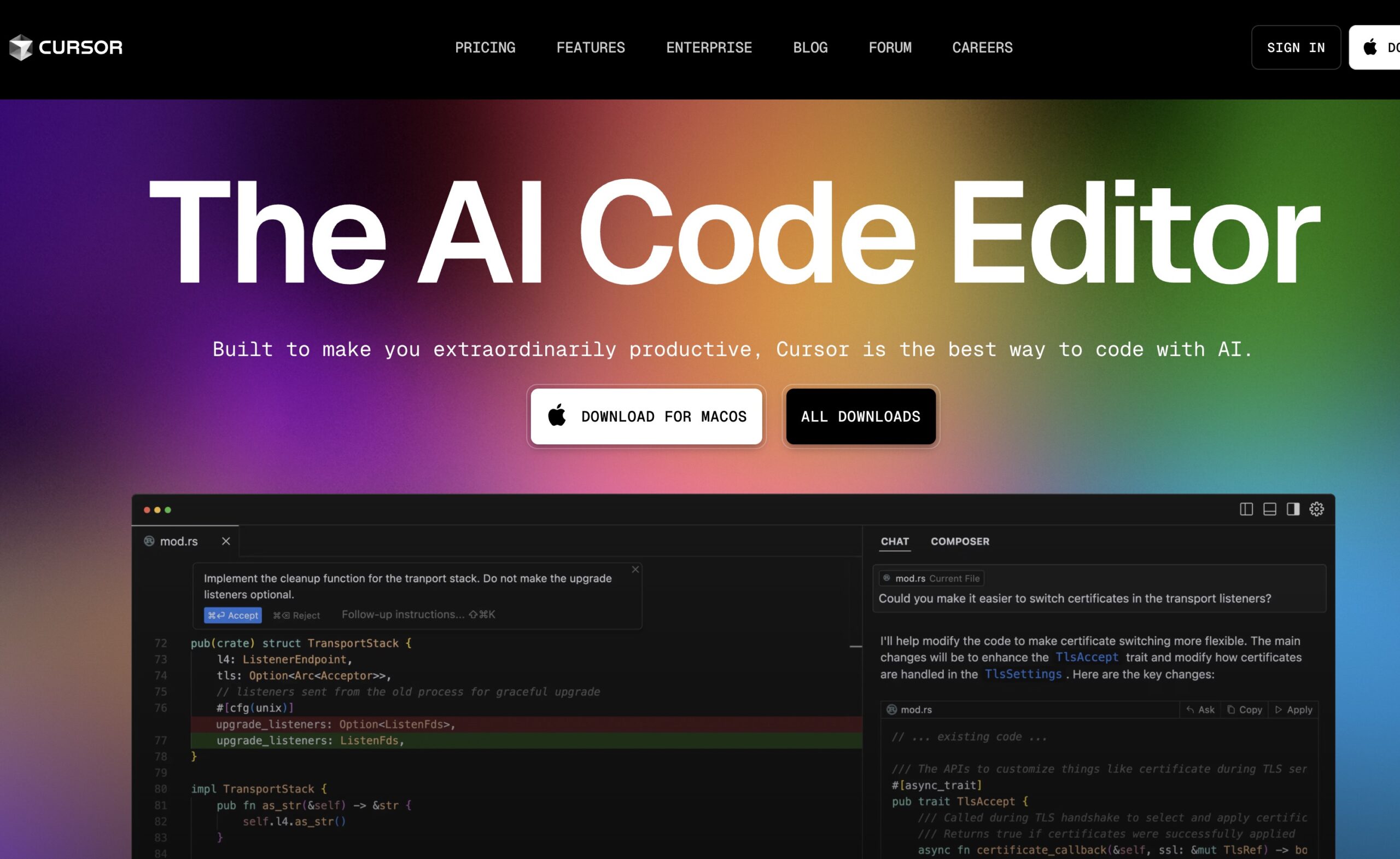
Overview:
Cursor is targeted at developers who are transitioning from a no-code environment into coding but already possess a rudimentary understanding of programming fundamentals. Cursor provides intelligent code completion, deep integration with various coding environments, and real-time error checking.
Advantages for Beginners:
- Context-Aware Suggestions: Cursor’s AI identifies redundant code patterns and recommends functions, easing the transition from no-code to full code development.
- Seamless IDE Integration: It works well with popular IDEs like VS Code, making it a smooth bridge for those who decide to move beyond graphical interfaces.
- Good for Learning Debugging: As Cursor flags potential errors early on, beginners learn to recognize and fix common coding mistakes.
Disadvantages:
- Requires Basic Coding Knowledge: Cursor is less suitable for complete beginners because it presupposes a minimal understanding of coding concepts.
- Error Correction Dependency: The tool often generates corrections that need manual refinement; not understanding the corrections can lead to misinterpretations.
Target Users:
Cursor is ideal for those who have a foundational knowledge of coding and wish to progress to more advanced developments while still receiving AI support for consistency and error correction.
3.4 Bolt
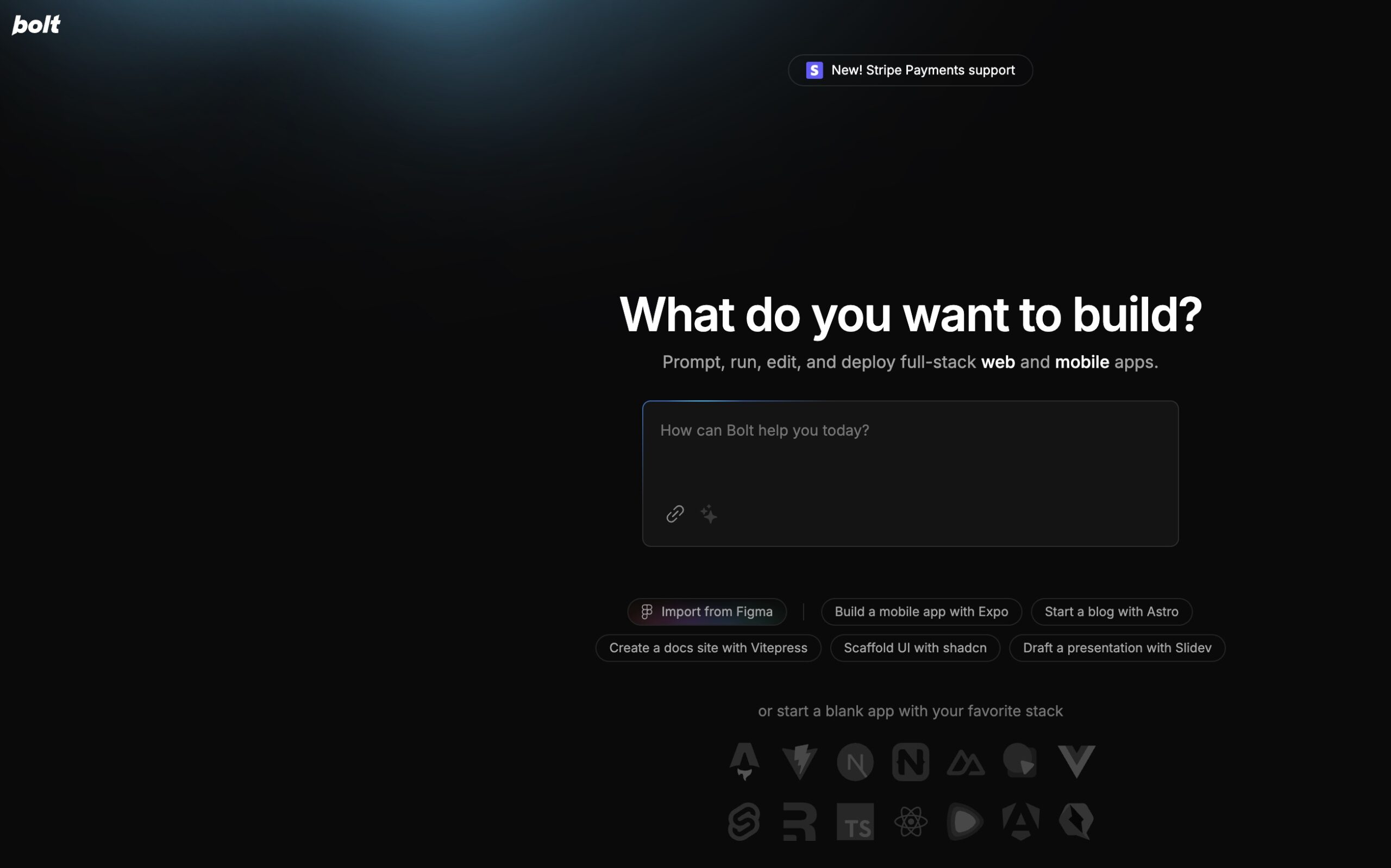
Overview:
Bolt stands out as a rapid prototyping tool, particularly for full-stack development. It has gained attention for its ability to build significant applications in record time. Several users have reported replicating complex projects, such as ERP systems, in just a week with Bolt’s guidance.
Advantages for Beginners:
- Speed: Bolt’s browser-based platform enables rapid MVP creation, making it ideal for time-sensitive projects.
- Full-Stack Prototyping: Beginners can quickly see both frontend and backend components functioning together, which enhances the learning curve.
- Integration with Other Tools: Its limitations have been addressed by integrating source code with supportive platforms like Windsurf, which further improve performance.
Disadvantages:
- Limited Polishing: Users have noted that Bolt may introduce numerous errors that require constant fixing, making it less ideal for those who are unfamiliar with debugging practices.
- Maintenance Challenges: Without sufficient coding knowledge, beginners might struggle to manage the adjustments required for a stable launch.
Target Users:
Bolt is best for beginners who are ambitious and willing to invest time in learning through trial and error. It is particularly effective for experimental projects where rapid output is valued over immediate perfection.
3.5 v0
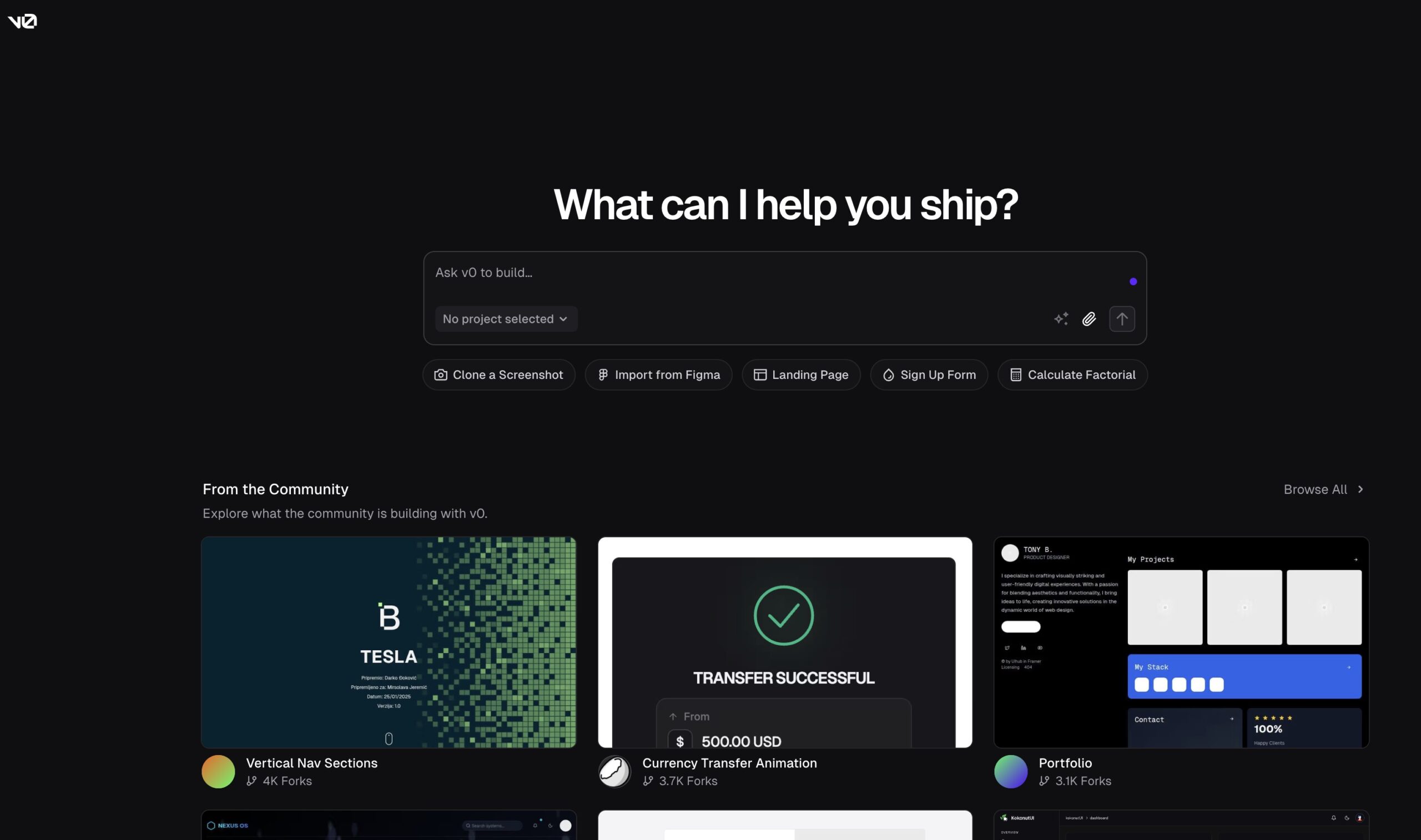
Overview:
v0, powered by Vercel, has earned a reputation for its excellence in rapid UI prototyping, especially within the React ecosystem. It converts design inputs directly into code, making it highly appealing for those with a focus on frontend development.
Advantages for Beginners:
- Rapid UI Generation: v0 enables users to quickly generate React components, drastically shortening the time from design to prototype.
- Integrates with Design Tools: Its direct compatibility with tools like Figma offers an intuitive entrance point for beginners who are visually oriented.
- Full-Stack Capabilities: Although primarily focused on the frontend, v0 is expanding its backend capabilities, making it a versatile choice for comprehensive projects.
Disadvantages:
- Vendor Lock-In: A potential downside is the risk of vendor lock-in, especially if users build projects that heavily rely on proprietary integrations.
- Limited Customization for Complex Projects: Beginners might face challenges when their projects grow in complexity beyond simple UI components.
Target Users:
v0 is best suited for beginners who are primarily interested in frontend development and rapid design-to-code translation. It is particularly advantageous for those involved in prototyping user interfaces and quickly testing design concepts.
4. Comparative Analysis: Pros, Cons, and Decision Factors
To help beginners choose the most appropriate AI coding tool for their needs, it is essential to consider several factors such as ease of use, capabilities, customization, collaboration support, and learning curve. Below, we summarize the core strengths and weaknesses of each tool.
4.1 Comparison Table of AI Coding Tools
| Feature | Lovable | Replit | Cursor | Bolt | v0 |
|---|---|---|---|---|---|
| Ease of Use | Very high – guided, intuitive | High – browser-based, collaborative | Medium – requires code basics | Medium – fast prototyping but error-prone | High – rapid UI prototyping |
| Customization | Limited compared to others | Moderate – depends on plan | Advanced – for users with coding knowledge | Limited without adjustments | Limited for complex projects |
| Collaboration | Strong for team projects | Excellent real-time collaboration | Moderate – personal use focus | Moderate – error fixing needed | Good for design focus |
| Learning Curve | Gentle introduction | Gentle to moderate | Steeper; requires coding foundation | Moderate; trial-and-error approach | Gentle for UI, steeper backend |
| Project Suitability | Early-stage, guided projects | All-round development | Transition from no-code to code | Fast MVPs and experimental apps | UI-centric projects |
| Cost and Accessibility | Generally beginner-friendly (free tiers available) | Free tier available; cloud-dependent | May require paid versions for advanced features | Fast but may incur higher maintenance costs | Free tier with potential vendor lock-in |
Table 1: Detailed Comparative Analysis of AI Coding Tools for Beginners
4.2 Decision Flowchart: Which Tool is Right for You?
Below is a simplified flowchart to assist beginners in determining which AI coding tool might be the best fit depending on their project needs and coding experience.
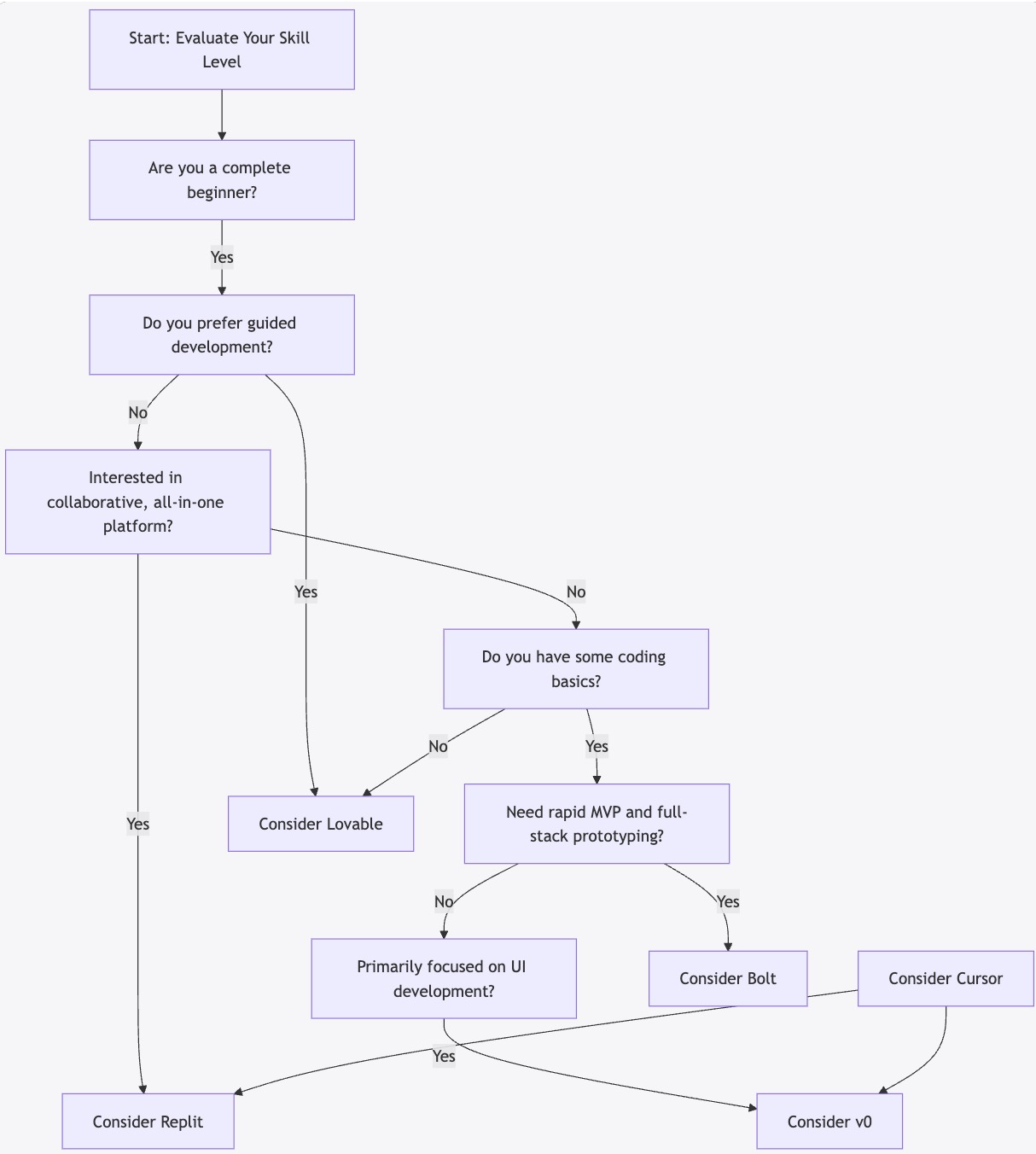
Figure 1: Decision Flowchart for Selecting an AI Coding Tool Based on Experience and RequirementsThis diagram helps beginners identify and prioritize their needs, ensuring that the tool they choose aligns with their coding proficiency and specific project requirements.
5. Conclusion and Key Takeaways
As AI continues to transform the coding landscape, beginners have more opportunities than ever to accelerate their learning and development. Whether you are drawn to Lovable’s guided approach, Replit’s collaborative environment, Cursor’s robust integrations, Bolt’s rapid prototyping capabilities, or v0’s design-to-code efficiency, each tool offers unique benefits depending on your needs.
Key Findings:
- Lovable is an excellent choice for beginners and team projects that require step-by-step guidance and minimal configuration. It streamlines full-stack prototyping with integrated DB/Auth support.
- Replit offers a comprehensive, cloud-based coding environment that excels in real-time collaboration and accessibility, especially for those new to coding.
- Cursor bridges the gap from no-code to full coding with intelligent code suggestions, but it is more suitable for those with a foundational understanding of programming.
- Bolt facilitates rapid MVP development and full-stack prototyping but may introduce challenges in error management that require some coding acumen.
- v0 shines in quickly generating UI components within the React ecosystem, making it ideal for visually oriented beginners, though its backend capabilities may become limiting as projects scale.
Recommendations for Beginners:
- Assess Your Skill Level: Start with a tool that offers guided learning if you are entirely new to coding.
- Prototype Quickly: For fast validation of ideas, use Bolt or v0, but plan to gradually learn debugging and maintenance techniques.
- Collaborate and Learn: If you enjoy working with peers and value immediate feedback, choose platforms like Replit that foster collaboration.
- Progress at Your Pace: Once you build confidence with simpler projects, consider transitioning to tools like Cursor that offer deeper coding insights and customization.
Final Thoughts
Choosing the right AI coding tool is a highly personal decision that depends on your current skill set, project goals, and preferred development style. These emerging tools are not replacements for traditional coding expertise but serve as significant accelerators in the learning process. By carefully assessing the pros and cons outlined above—and trying out free tiers and demos—beginners can embark on a more confident coding journey empowered by AI.
Bullet Summary of Main Insights:
- Ease of Use: Lovable and v0 are the most accessible for beginners.
- Collaboration: Replit leads in creating a supportive and interactive environment.
- Coding Transition: Cursor is ideal for those looking to move beyond no-code solutions.
- Rapid Prototyping: Bolt offers unparalleled speed but requires an active debugging approach.
- Focused Development: v0 is perfect for rapid UI prototyping with a strong design-to-code workflow.
In conclusion, embracing an AI coding tool is not only about making the development process easier—it is about learning, iterating, and ultimately growing as a developer. As you experiment with these platforms, you will undoubtedly discover which tool empowers you the most and helps transform your initial ideas into functional, reliable applications.
References:
https://spacelift.io/blog/ai-coding-assistant-tools
https://www.mckinsey.com/capabilities/mckinsey-digital/our-insights/unleashing-developer-productivity-with-generative-ai
https://stackoverflow.blog/2024/09/23/where-developers-feel-ai-coding-tools-are-working-and-where-they-re-missing-the-mark/
https://www.reddit.com/klp/best-ai-tool-for-coding/
https://www.reddit.com/klp/best-ai-to-use/
https://www.reddit.com/klp/best-free-ai/
https://www.reddit.com/klp/best-ai-writing-tools/
https://www.reddit.com/klp/best-ai-agents/


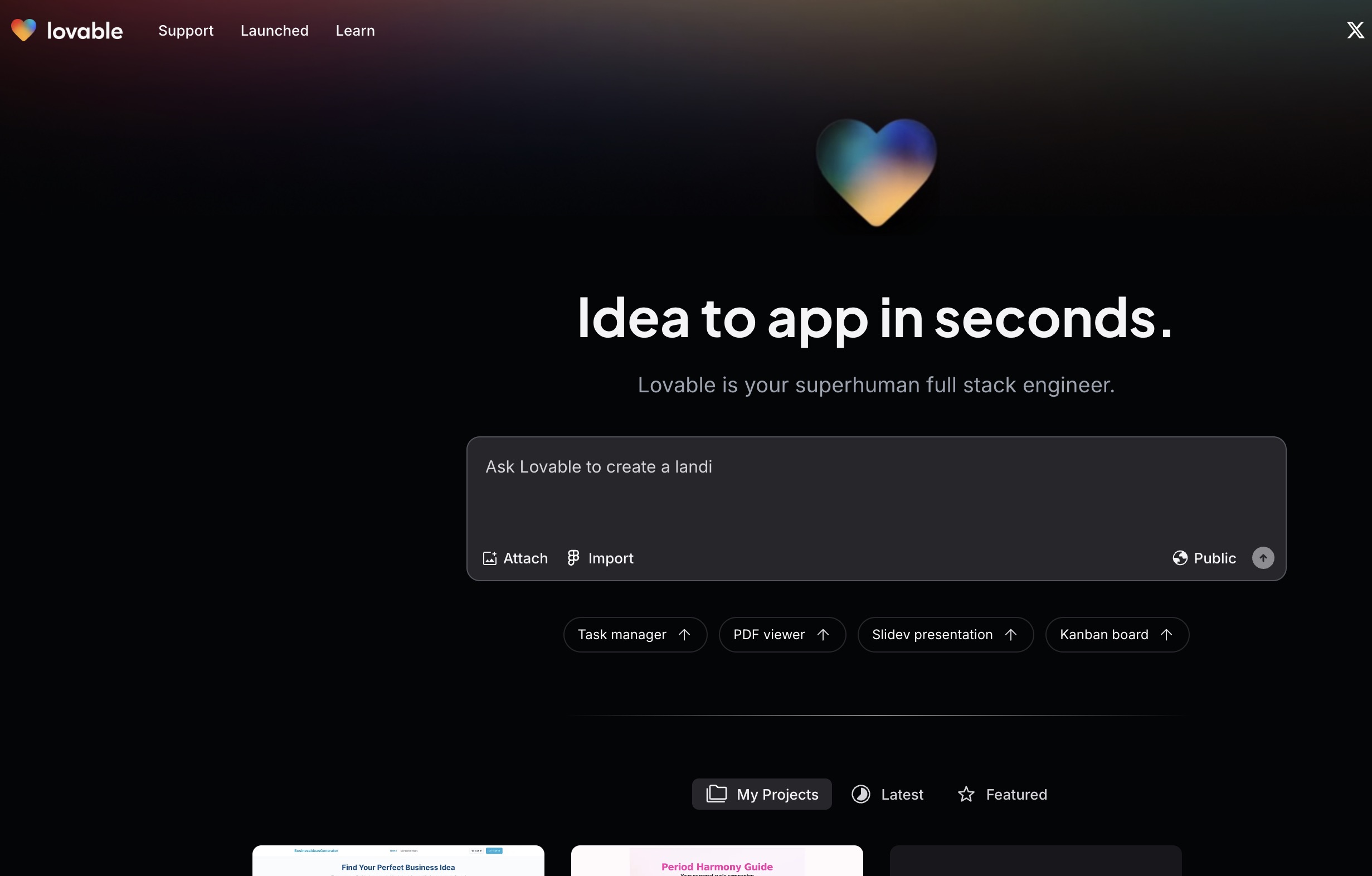

 How Mobile Technology Is Transforming Sports Betting Experiences
How Mobile Technology Is Transforming Sports Betting Experiences




